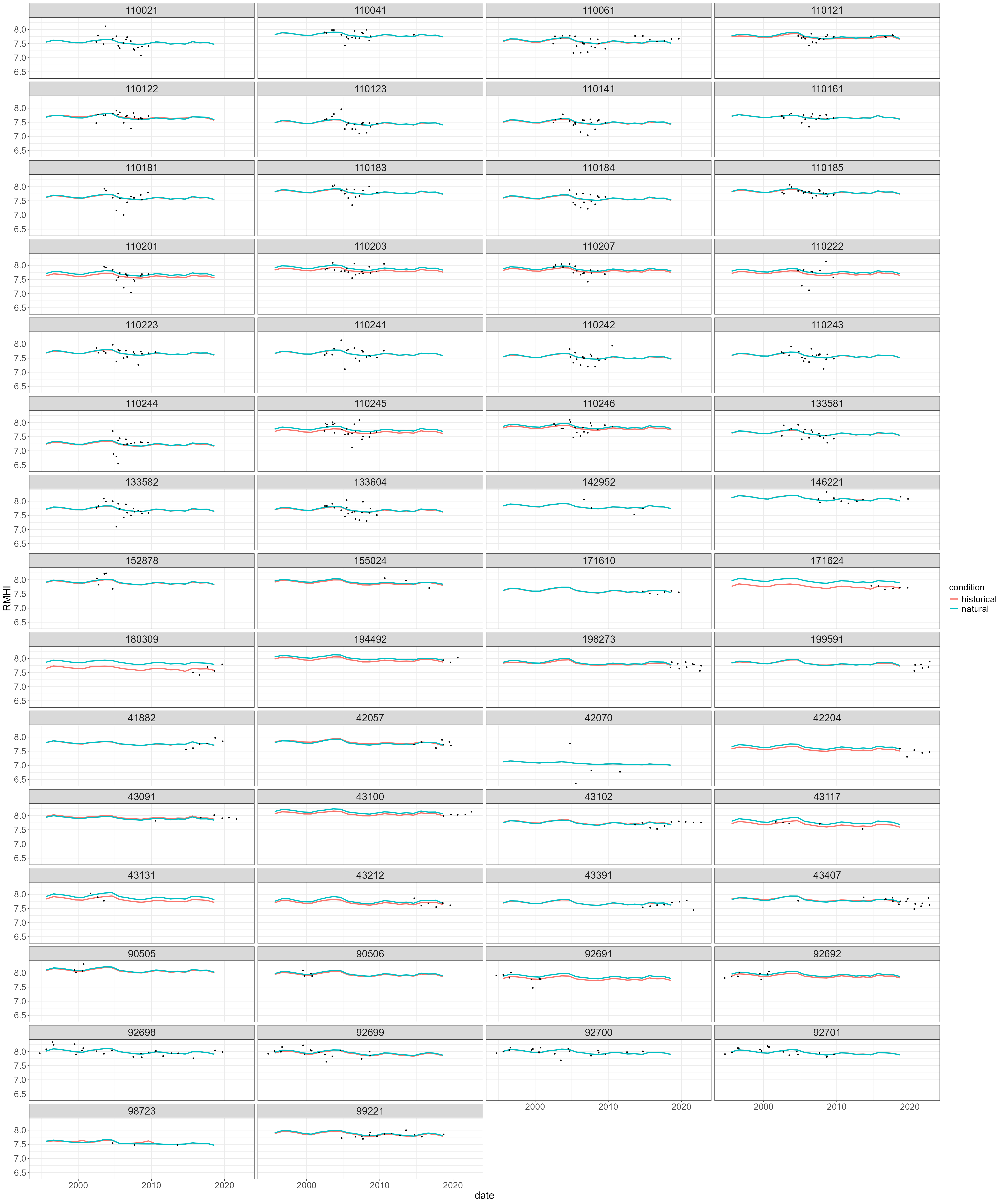Macrophytes in chalk streams
Environment Agency / APEM Ltd
05 December, 2025
CaseStudy3.RmdIntroduction
This case study focuses on a macrophyte dataset of 58 sampling locations on the Test and Itchen (T&I), two groundwater-fed Chalk rivers in Hampshire, England. In particular, it illustrates the use of water quality data and modelled flow data within a hydro-ecological model.
Sites were included in the model calibration dataset if they met all of the following criteria:
- At least 3 macrophyte surveys within the time period covered by the flow data.
- The site is not on a side channel where flow is controlled by hatches/sluices.
- The site is located on a reach with perennial flow (defined as natural Q99 > 0).
- The site is not subject to overwhelming artificial physical modifications (e.g. dredged channel, upstream of a weir).
- The site has no major water quality issues.
- The site is not subject to some other, potentially over-riding, pressure.
- The site has no history of major habitat restoration work.
Historical flows at each sampling location were modelled using the EA’s T&I regional groundwater model. Naturalised flows were also modelled by turning off the effect of abstraction and discharges. Using these two flow time series, the case study explores if and how the macrophyte community (as indexed by the RMHI and RMNI metrics) is affected long-term flow alteration, whilst also controlling for natural hydrological variability (flow history) and changes in water quality.
As this case study is intended to illustrate the application of the HE toolkit, rather than be a comprehensive analysis in its own right, some of the analytical steps have been simplified for brevity.
This case study is optimised for viewing in Chrome.
Set-up
Install and load the HE Toolkit:
Install and load the other packages necessary for this case study:
Metadata file
We start by importing a “metadata” file with the following columns: * biol_site_id = Macrophyte sampling site ID * flow_site_id = ID’s for paired sites with modelled flow data available * wq_site_id = Water quality site ID
These id’s are subsequently used to download data from the Environment Agency’s (EA) Ecology and Fish Data Explorer (EDE) and Water Quality Archive, and to join disparate datasets together.
# Load in the metadata file
cs3_metadata <- readxl::read_excel("Data/CaseStudy3/cs3_metadata.xlsx")
# make all columns character vectors
cs3_metadata$biol_site_id <- as.character(cs3_metadata$biol_site_id)
cs3_metadata$flow_site_id <- as.character(cs3_metadata$flow_site_id)
cs3_metadata$wq_site_id <- as.character(cs3_metadata$wq_site_id)
# Get site lists for later use in functions:
cs3_biolsites <- cs3_metadata$biol_site_id
cs3_flowsites <- cs3_metadata$flow_site_id
cs3_wq_site_id <- cs3_metadata$wq_site_idMacrophyte data
Import macrophyte data
Macrophyte data has to be manually downloaded from the Environment Agency’s Ecology Data Explorer website as the HE Toolkit does not currently include a fucntion of importing macrophyte survey data. The data is then manually imported and filtered down to the sites listed in the metadata table.
The data includes two macrophyte metrics that are candidate response variables:
River Macrophyte Hydraulic Index (RMHI) This is a measure of which plants grow in the river and their association with flow. It is measured on a scale from 1-10, where high scores are associated with species that grow in low flow energies.
River Macrophyte Nutrient Index (RMNI) This is a measure of which plants grow in the river and their association with high nutrients. It is measured on a scale from 1-10, where high scores are associated with species that dominate under nutrient enriched conditions.
# read in macrophyte data
cs3_biol_data <- read.csv("Data/CaseStudy3/EA_download/macp_data_metrics.csv")
cs3_biol_data <- cs3_biol_data %>%
dplyr::select(SITE_ID, NGR_10_FIG, SAMPLE_DATE, SAMPLE_DATE_YEAR, RMHI, RMNI) %>%
dplyr::rename(biol_site_id = SITE_ID,
date = SAMPLE_DATE,
year = SAMPLE_DATE_YEAR) %>%
dplyr::mutate(date = as.Date(date, format = "%Y-%m-%d"))%>%
dplyr::mutate(biol_site_id = as.character(biol_site_id))
# Remove sites in biol_data that are not in the metadata
cs3_biol_data <- subset(cs3_biol_data, biol_site_id %in% cs3_metadata$biol_site_id)
#Remove sites where there are less that 3 macrophyte samples
cs3_biol_all <- cs3_biol_data %>%
dplyr::group_by(biol_site_id) %>%
dplyr::filter(n() >= 3) %>%
dplyr::ungroup()
# Remove sites where the RMNI and RMHI are NA
cs3_biol_all <- cs3_biol_all[complete.cases(cs3_biol_all$RMNI,
cs3_biol_all$RMHI), ]View the filtered macrophyte data:
Visualise macrophyte data
The following exploratory plots show:
- A Histogram of RMHI and RMNI scores
- The total number of surveys per year
ggplot(data = cs3_biol_all, aes(x = RMNI)) +
geom_histogram() +
xlab("River Macrophyte Hydrualic Index (RMHI)") +
ylab("Count") +
ggtitle("Histogram of RMHI scores")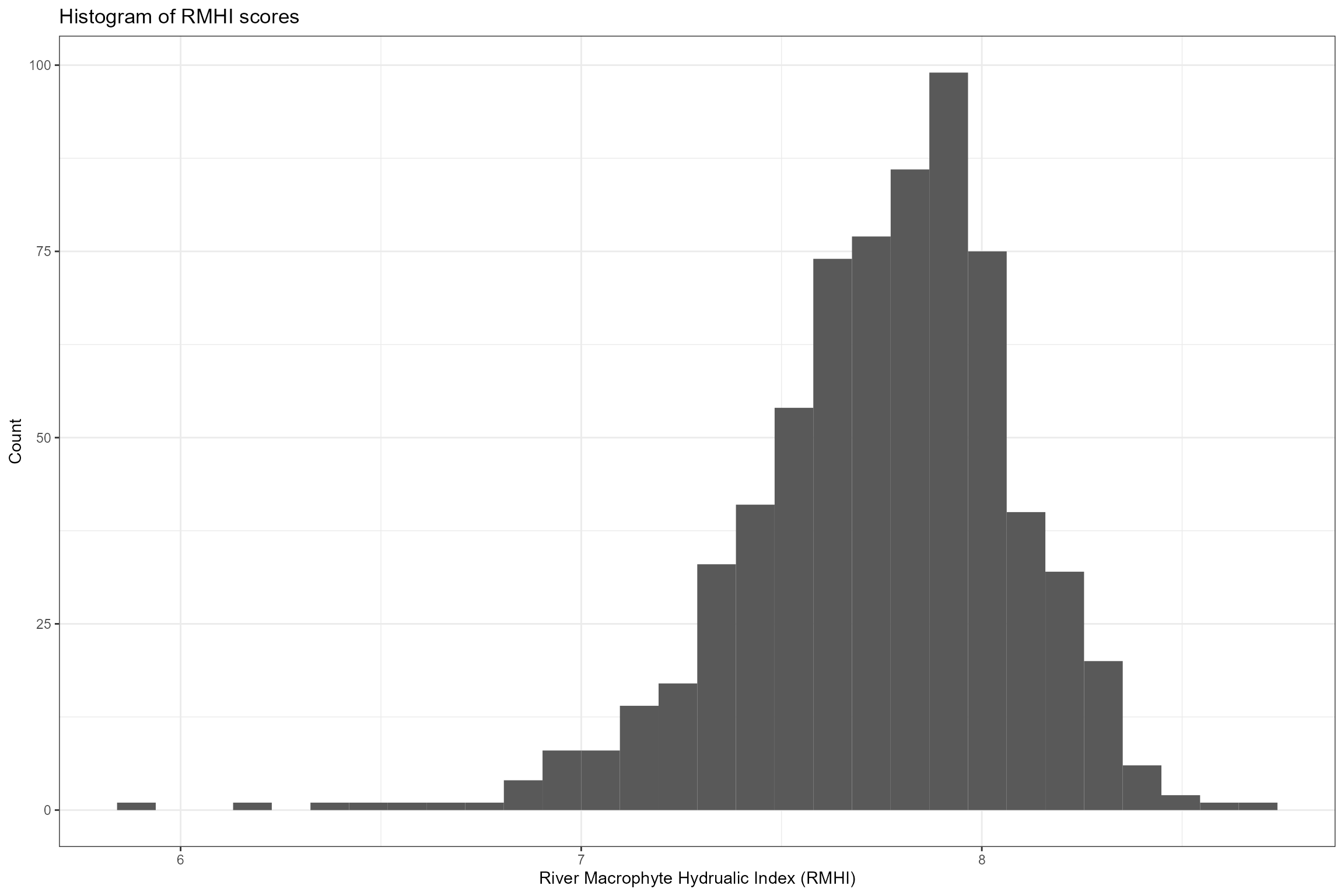
ggplot(data = cs3_biol_all, aes(x = RMHI)) +
geom_histogram() +
xlab("River Macrophyte Nutrient Index (RMNI)") +
ylab("Count") +
ggtitle("Histogram of RMNI scores")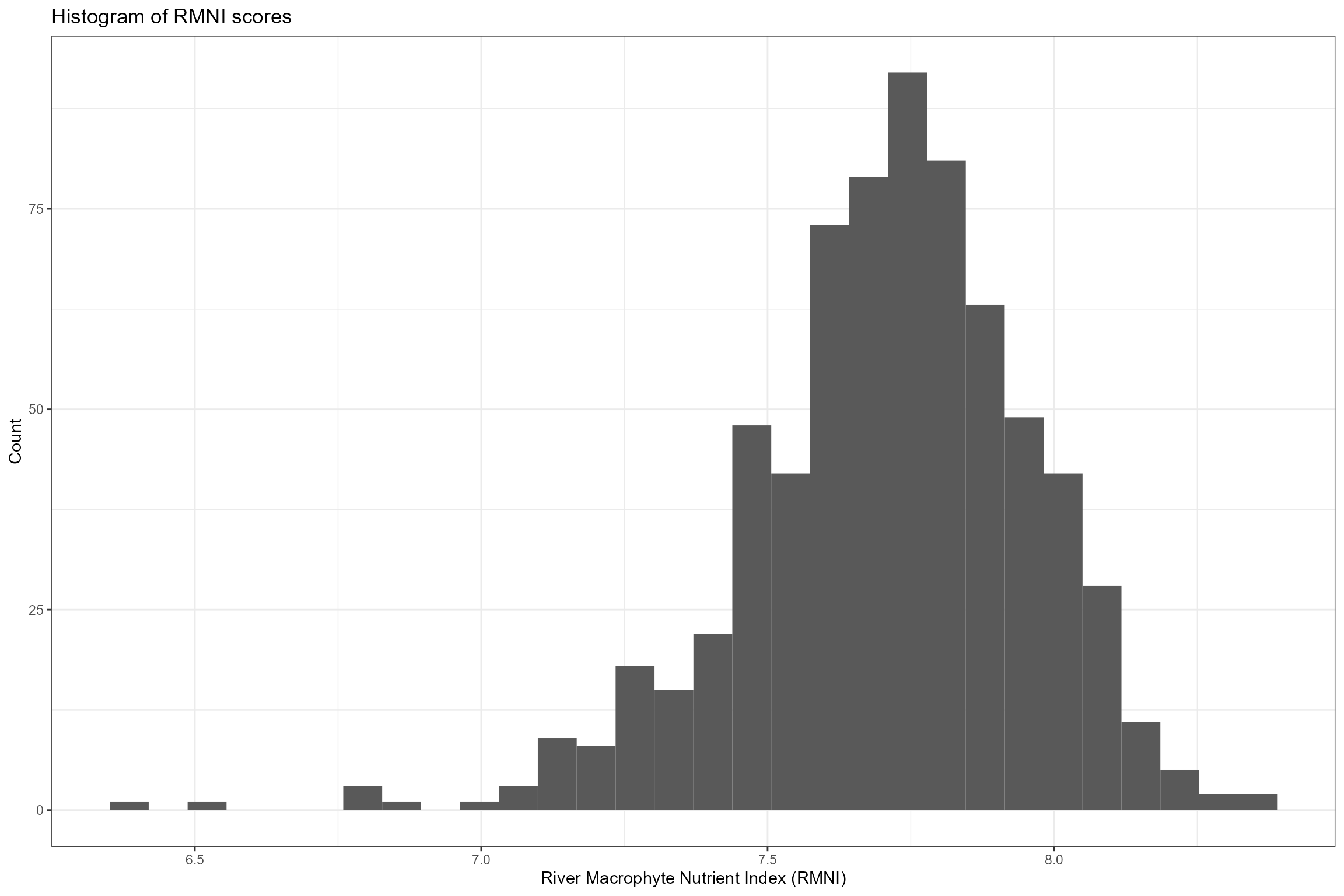
# Convert date variable to year
cs3_biol_all$year <- lubridate::year(cs3_biol_all$date)
# Count the number of samples per year
samples_per_year <- cs3_biol_all %>%
dplyr::group_by(year) %>%
dplyr::summarise(num_samples = n())
# Create bar chart of number of macrophyte surveys per year
ggplot(data = samples_per_year, aes(x = year, y = num_samples)) +
geom_bar(stat = "identity") +
xlab("Year") +
ylab("Number of surveys") +
ggtitle("Total mumber of surveys per year")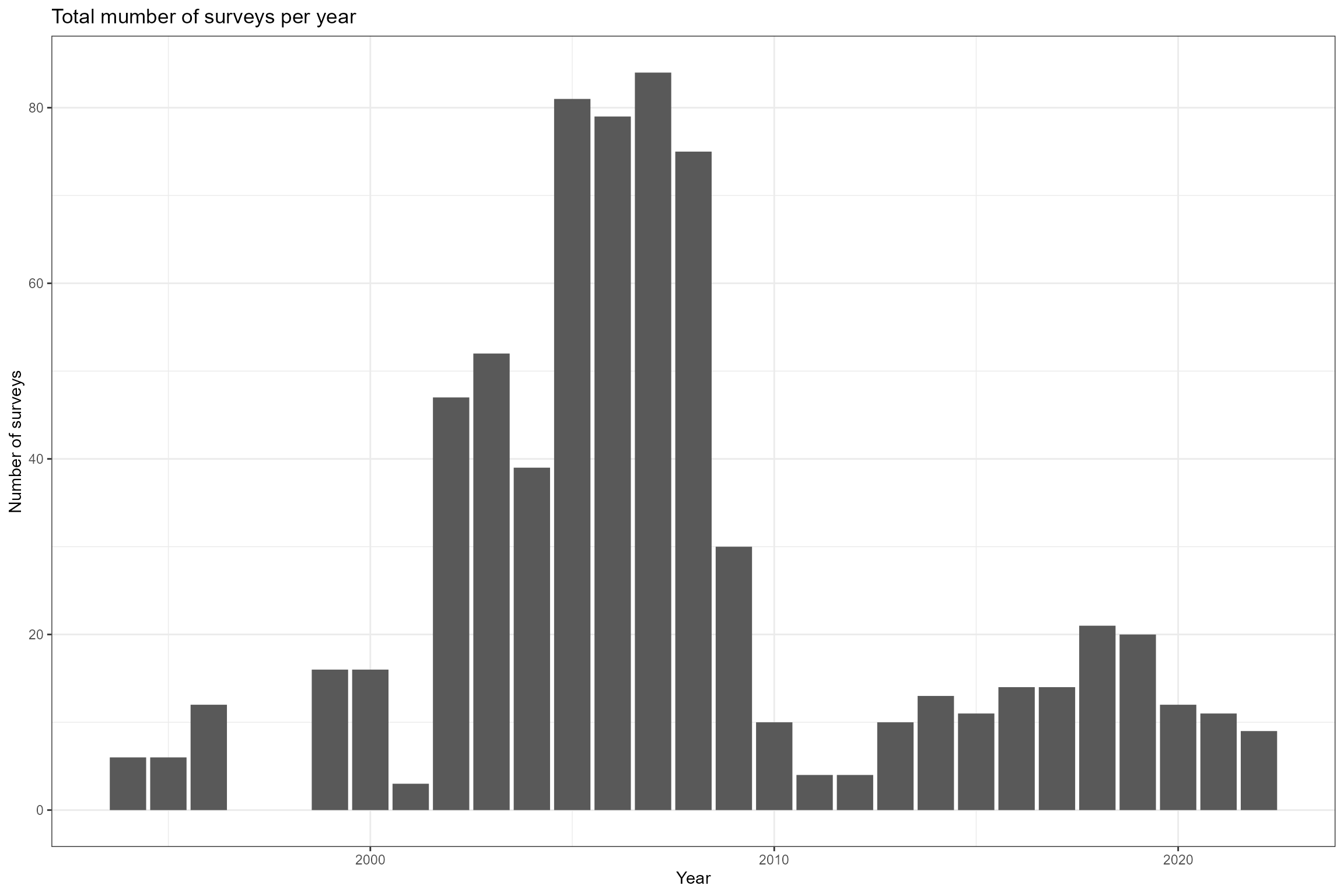
Water quality data
Import data
Below, we use the import_wq function and our list of
wq_site_ids to import water quality sample data from the
Environment Agency’s Water Quality Archive database. The Water Quality
Data Archive only holds data since 2000, so we also manually import
additional water quality data from 1993-1999, and then join the two
datasets together. Macrophytes are sensitive to the degree of nutrient
enrichment, so we choose to focus on orthophosphate (EA det code 180) as
measure the amount of biologically available phosphorus in the water
column.
# Import water quality data from 2000 onwards
cs3_wq <- hetoolkit::import_wq(sites = cs3_wq_site_id, start_date = "1993-01-01", end_date = "2022-12-31", dets = 180)
# import_wq updated November 2025
## Need to re-format outputs, so that it is compatible with workflow
cs3_wq <- cs3_wq %>%
dplyr::rename(det_label = determinand) %>%
mutate(date = as.Date(date_time)) %>%
mutate(det_label = case_when(det_label == "Orthophosphate, reactive as P"
~ "Orthophospht")) %>%
select(wq_site_id, date, det_label, det_id, result, unit)
# Import additional water quality data pre-2000
cs3_additional_wq <- readRDS("Data/CaseStudy3/cs3_additional_wq.rds")
# Join the two datasets
cs3_wq <- rbind(cs3_wq, cs3_additional_wq %>% dplyr::select(wq_site_id, date, det_label, det_id, result, unit))
# Create a year variable:
cs3_wq <- cs3_wq %>%
dplyr::mutate(year = lubridate::year(date))View the imported water quality data:
Explore data
We plot the sample data as a time series for each site to check for significant step changes or trends. Note that there are just 26 unique water quality sites linked to the 58 macrophyte sites. Some sites show strong declining trends in orthophosphate concentration, so time-varying statistics are likely to be more useful than long-term statistics.
cs3_wq %>%
dplyr::filter(det_label == "Orthophospht") %>%
ggplot(aes(x = date, y = result)) +
geom_point(size=0.1) +
ylab("Orthophospht concentration (mg/l)") +
xlab("") +
facet_wrap(~ wq_site_id, scales = "free_y", ncol = 5)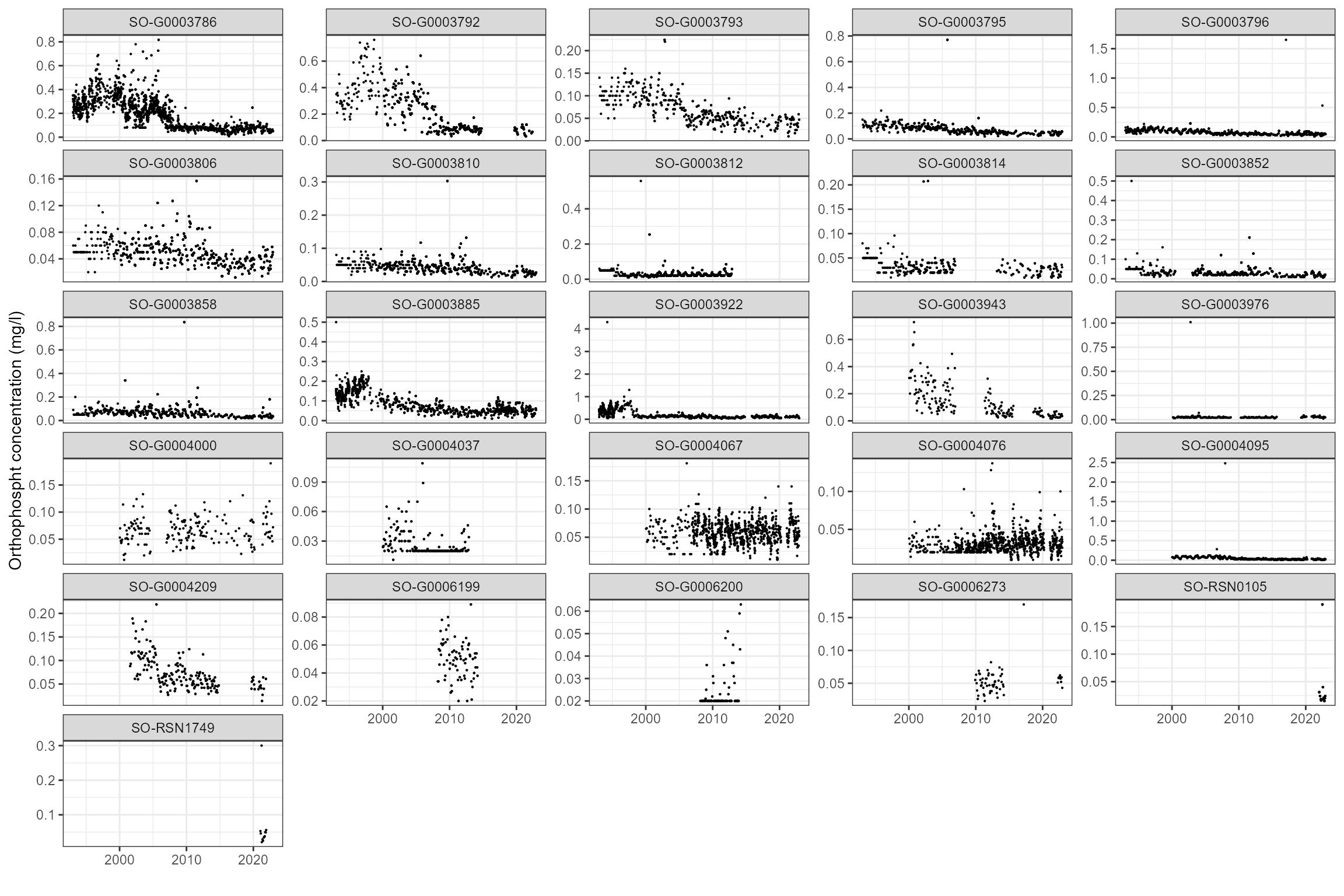
Summarise data
Following the Water Framework Directive (WFD) approach to classification, we choose to calculate the mean orthophosphate concentration for a rolling three year period at each site.
# Calculate rolling 3-year summary statistics, by site and id.
cs3_wq_summary <- expand.grid(year = seq(from = 1993, to = 2022), wq_site_id = unique(cs3_metadata$wq_site_id))
for(i in 1:dim(cs3_wq_summary)[1]){
# Filter down to rolling three year window
temp <- cs3_wq %>%
dplyr::filter(year <= cs3_wq_summary$year[i] & year >= cs3_wq_summary$year[i]-2)
# Calculate mean orthophsophate
cs3_wq_summary$mean_p[i] <- mean(temp$result[temp$det_label == "Orthophospht" & temp$wq_site_id == cs3_wq_summary$wq_site_id[i]], na.rm = TRUE)
rm(temp)
}
# Infill NAs using values for neighbouring years
cs3_wq_summary <- cs3_wq_summary %>%
dplyr::group_by(wq_site_id) %>%
tidyr::fill(mean_p, .direction = "downup") %>%
dplyr::ungroup()
# Finally, the rolling average orthophosphate data are skewed so we apply a log-10 transformation
cs3_wq_summary <- cs3_wq_summary %>%
dplyr::mutate(log10_mean_p = log10(mean_p))These are the resulting rolling three-year summary statistics for each water quality site:
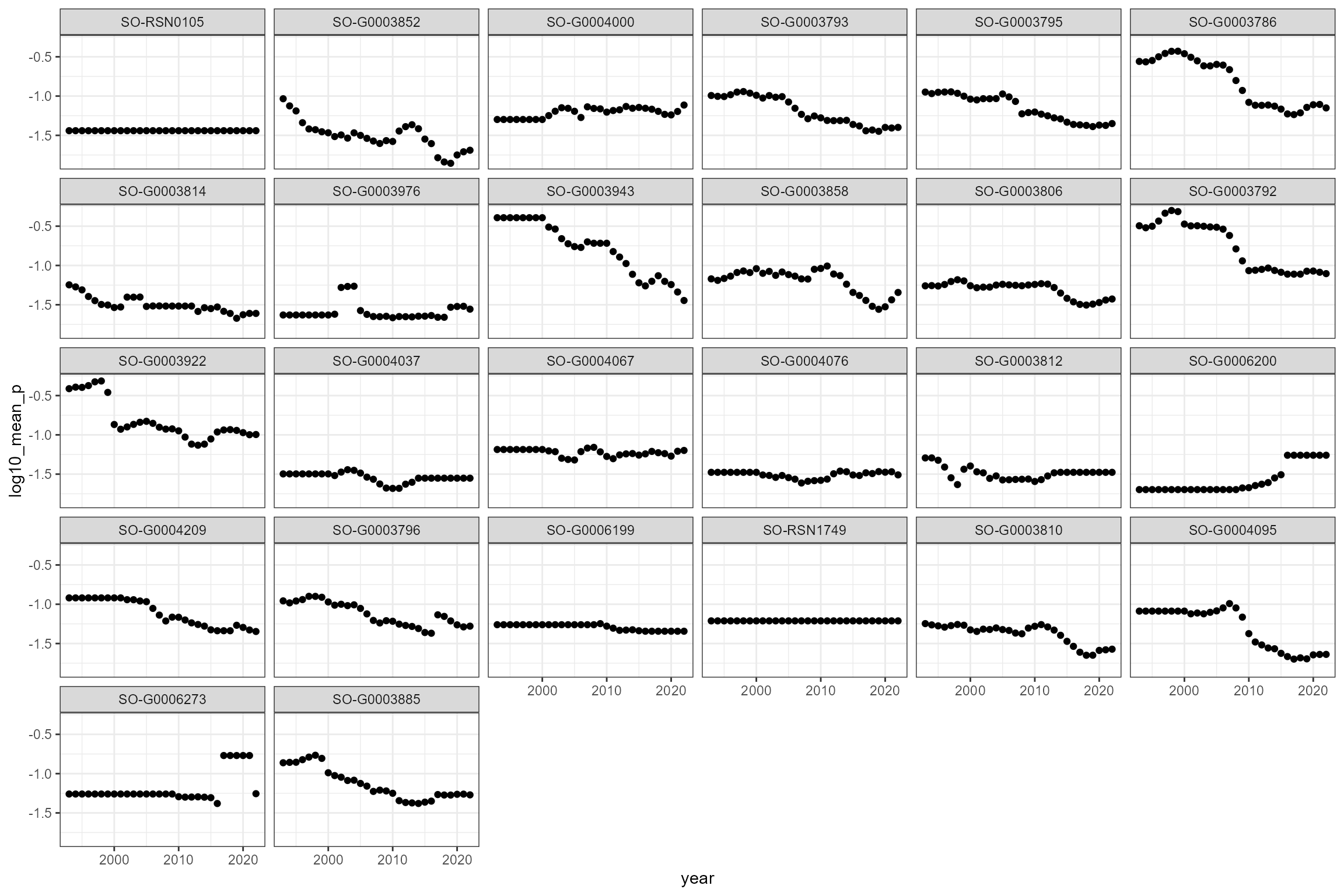
Flow data
Modelled time series of historical and naturalised flows on a 7-daily time step were exported from the Test and Itchen (T&I) groundwater model for the period 1965-2017. (Estimated flows under Recent Actual and Fully Licensed conditions were also available but not used). Note that there are 55 unique flow sites (stream cells) linked to the 58 macrophyte sites.
The data, stored as an RDS file, were then manually imported into R:
Import data
cs3_flowraw_long <- readRDS("Data/CaseStudy3/cs3_flows.rds")
# Convert to wide format (one column for each flow scenario)
cs3_flowraw_wide <- cs3_flowraw_long %>%
tidyr::pivot_wider(names_from = Scenario, values_from = flow)Look at the long and wide format of the flow data:
## # A tibble: 6 × 6
## flow_site_id Date flow Scenario `__index_level_0__` model
## <chr> <date> <dbl> <chr> <int> <chr>
## 1 TI7501 1985-01-02 2710. Historical 4333783 TI
## 2 TI7607 1985-01-02 2780. Historical 4333794 TI
## 3 TI9898 1985-01-02 9292. Historical 4333950 TI
## 4 TI10670 1985-01-02 3411. Historical 4334097 TI
## 5 TI12205 1985-01-02 42321. Historical 4334618 TI
## 6 TI13070 1985-01-02 71316. Historical 4335067 TI## # A tibble: 6 × 8
## flow_site_id Date `__index_level_0__` model Historical Naturalised
## <chr> <date> <int> <chr> <dbl> <dbl>
## 1 TI7501 1985-01-02 4333783 TI 2710. 3685.
## 2 TI7607 1985-01-02 4333794 TI 2780. 3985.
## 3 TI9898 1985-01-02 4333950 TI 9292. 9323.
## 4 TI10670 1985-01-02 4334097 TI 3411. 4271.
## 5 TI12205 1985-01-02 4334618 TI 42321. 42428.
## 6 TI13070 1985-01-02 4335067 TI 71316. 71190.
## # ℹ 2 more variables: RecentActual <dbl>, FullyLicensed <dbl>Visualise data
The following plots show the modelled historical and naturalized flows at each monitoring location.
cs3_ti_data <- cs3_flowraw_long %>%
dplyr::filter(Scenario %in% c("Historical", "Naturalised")) %>%
split(.$Scenario)
plot_list <- lapply(cs3_ti_data, function(data) {
ggplot(data, aes(x = Date, y = flow))+
geom_line(aes(colour = Scenario), size = 1)+
ggthemes::scale_colour_colorblind()+
facet_wrap(~ flow_site_id)+
xlab("Year") +
ylab("Flow Ml/d")
})
# Combine plots into one grid
gridExtra::grid.arrange(grobs = plot_list, ncol = 2)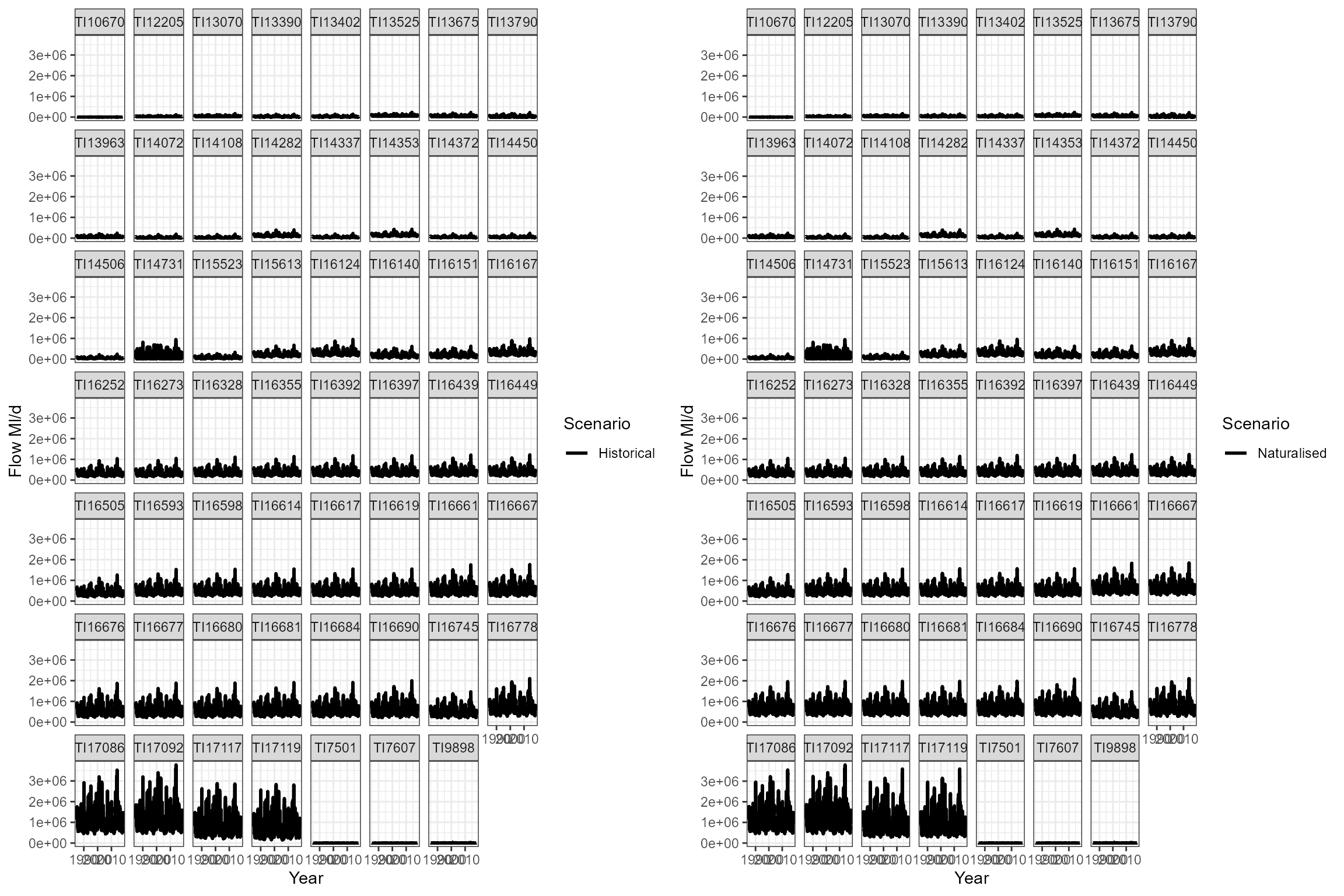
Calculate flow statistics
The flow data were processed to calculate, for each site, (i) the degree of long-term flow alteration, and (ii) a time-varying metric of flow history, designed to capture the effect of inter-annual variation in flow.
Flow alteration metric
To quantify the degree of abstraction pressure at each site, the long-term historical Q95 was calculated and expressed as a ratio of the long-term naturalised Q95 to yield a long-term Q95 Residual Flow Ratio (RFR) variable. A ratio of 1 indicates that were flows are not influenced (i.e. at natural); ratios <1 indicate a progressively greater degree of abstraction pressure (i.e. flow reduction), and a ratios >1 indicates that flows are higher than natural (i.e. the watercourse is discharge-rich).
We first calculate a time series of annual RFRs for each site, to check whether the degree of flow alteration has changed over time:
# Calculate and plot annual flow alteration statistics for each site
cs3_flowraw_wide$Year <- year(cs3_flowraw_wide$Date)
cs3_flowraw_wide %>%
group_by(flow_site_id, Year) %>%
dplyr::summarise(LTQ95hist = quantile(Historical, 0.05, na.rm=TRUE),
LTQ95nat = quantile(Naturalised, 0.05, na.rm=TRUE)) %>%
dplyr::mutate(LTQ95RFR = LTQ95hist / LTQ95nat) %>%
ggplot(aes(x = Year, y = LTQ95RFR)) +
geom_line() +
facet_wrap(~flow_site_id, nrow = 8) +
labs(x = "Year", y = "Residual Flow Ratio at Q95") +
theme_bw()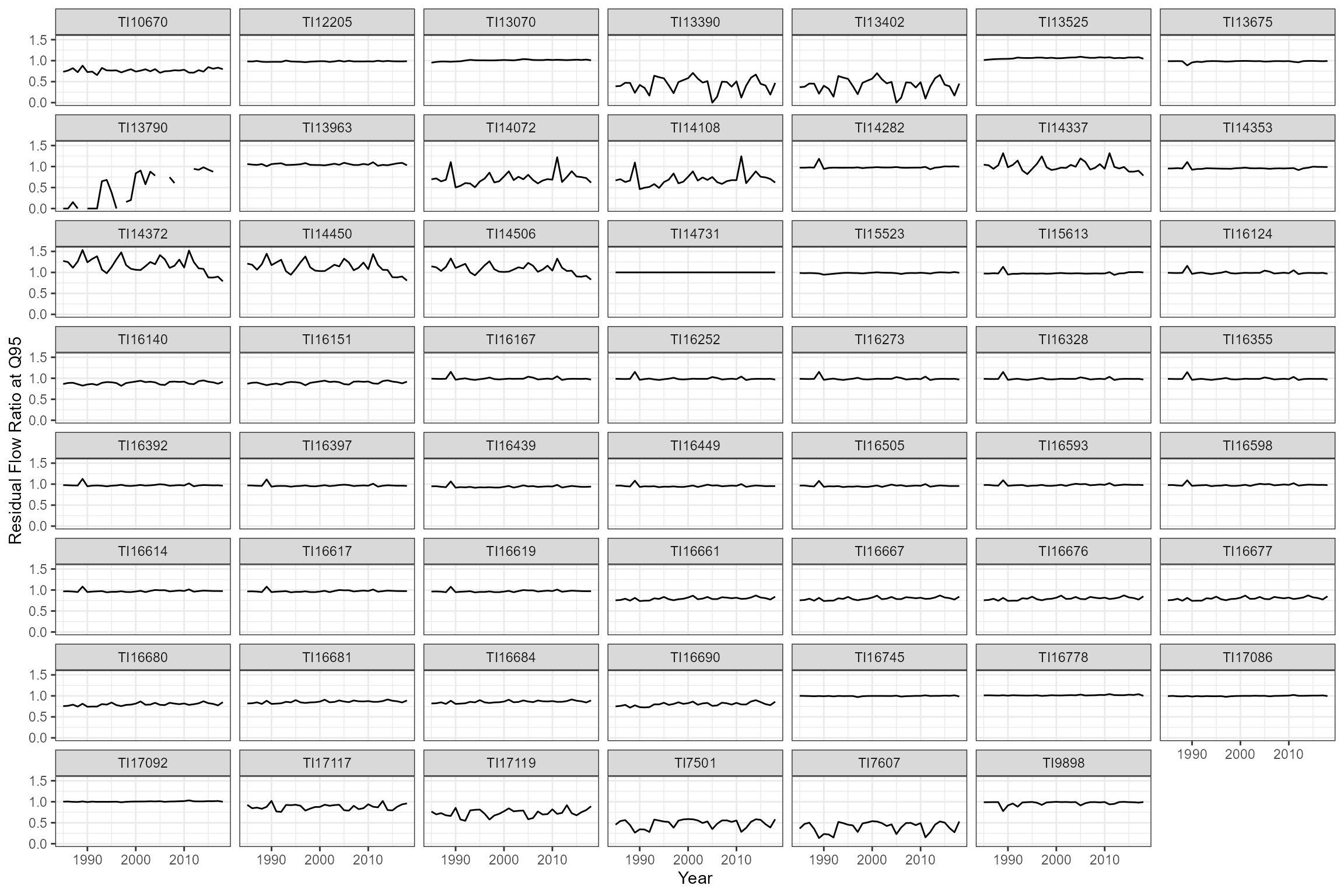
There is inter-annual variability in the degree of flow alteration at
some sites, but no evidence of long-term trends that might indicate
systematic changes in abstraction pressure. We therefore choose to
calculate a long-term RFR for each site (termed LTQ95RFR)
and use this in our model as a measure of flow alteration.
# Calculate long-term flow alteration statistics for each site
cs3_rfr <- cs3_flowraw_wide %>%
dplyr::group_by(flow_site_id) %>%
dplyr::summarise(LTQ95hist = quantile(Historical, 0.05, na.rm=TRUE),
LTQ95nat = quantile(Naturalised, 0.05, na.rm=TRUE)) %>%
dplyr::mutate(LTQ95RFR = LTQ95hist / LTQ95nat)
cs3_rfr$LTQ95RFR[is.nan(cs3_rfr$LTQ95RFR)] <- 0Flow history metric
The calc_flowstats function takes a time series of a
measured or modelled flows and uses a user-defined moving window to
calculate a suite of time-varying flow statistics for one or more sites.
Below, calc_flowstats is used to calculate the Q95 for a
moving 12 month window at a one month time step. The Q95 values are then
standardised to make them dimensionless and comparable among sites.
# Set any negative flow values to NA's
cs3_flowraw_wide$Historical[cs3_flowraw_wide$Historical <= 0] <- NA
# Use calc_flowstats() function to calculate Q95z (this may take a few minutes)
cs3_flowstats <- hetoolkit::calc_flowstats(data = cs3_flowraw_wide,
site_col= "flow_site_id",
date_col= "Date",
flow_col= "Historical",
imputed_col= NULL,
win_start = "1985-01-01",
win_width = "1 year",
win_step = "1 month",
date_range = NULL)
# Extract data frame of time-varying flow statistics, and select only essential columns
cs3_flowstats1 <- cs3_flowstats[[1]] %>%
dplyr::select("flow_site_id", "win_no", "start_date", "end_date", "Q95z")
# Remove rows where Q95z is NA
cs3_flowstats1 <- cs3_flowstats1[complete.cases(cs3_flowstats1$Q95z), ]
cs3_flowstats1$flow_site_id <- as.factor(cs3_flowstats1$flow_site_id)
cs3_flowstats2 <- cs3_flowstats[[2]] Visualise the standardised time-varying Q95 statistics:
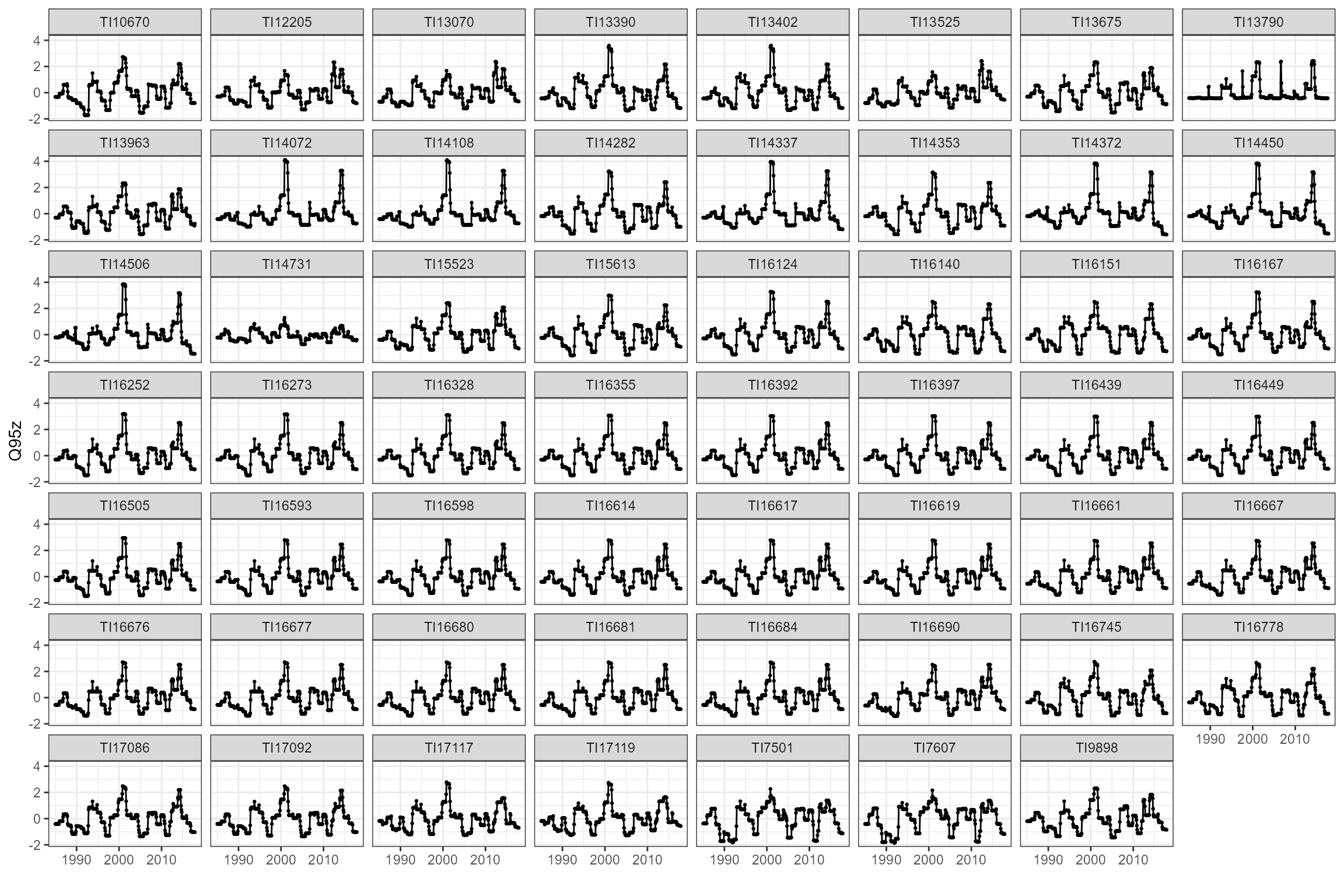
Join hydrological and ecological data
The join_he function links biology (in this case
macrophyte) data with time-varying flow statistics for one or more
antecedent (lagged) time periods (as calculated by the
calc_flowstats function above) to create a combined dataset
for hydro-ecology modelling. Here we use method = "A" and
lags = c(0, 12, 24) to get the annual flow statistics for
three years priors to each macrophyte survey. For example, a macrophyte
sample collected in April 2015 will be joined with flow statistics for
the periods April 2014-March 2015 (lag 0) and April 2013-March 2014 (lag
12) and April 2012-March 2013 (lag 24).
cs3_he1 <- hetoolkit::join_he(biol_data = cs3_biol_all,
flow_stats = cs3_flowstats1,
mapping = cs3_metadata,
lags = c(0,12,24),
method = "A",
join_type = "add_flows") %>%
# Manually join the long-term flow alteration statistics and water quality statistics for each site
dplyr::left_join(cs3_rfr, by = "flow_site_id") %>%
dplyr::left_join(cs3_wq_summary, by = c("wq_site_id","year"))
# Separately, join the macrophyte data to the time-varying flow statistics to create a dataset for data visualisation (this feeds into the plot_rngflows function below)
cs3_he2 <- hetoolkit::join_he(biol_data = cs3_biol_all,
flow_stats = cs3_flowstats1,
mapping = cs3_metadata,
lags = c(0,12,24),
method = "A",
join_type = "add_biol")View the first dataset created using
join_type = "add_flows":
And now the second dataset created using
join_type = "add_biol":
Modelling
Assess coverage of historical flow conditions
The plot_rngflows function generates a scatterplot for
two flow variables and overlays two convex hulls: one showing the full
range of flow conditions experienced historically, and a second convex
hull showing the range of flow conditions with associated biology
samples. This visualization helps identify to what extent the available
biology data span the full range of flow conditions experienced
historically.
In the following example, we plot the Q95z flow statistics in each of the previous two years, for all sites combined. In this example, the orange polygon almost completely fills the grey polygon, indicating that the biology samples provide excellent coverage of historical flow conditions.
hetoolkit::plot_rngflows(data = cs3_he2,
flow_stats = c("Q95z_lag0","Q95z_lag12"),
biol_metric = "RMHI")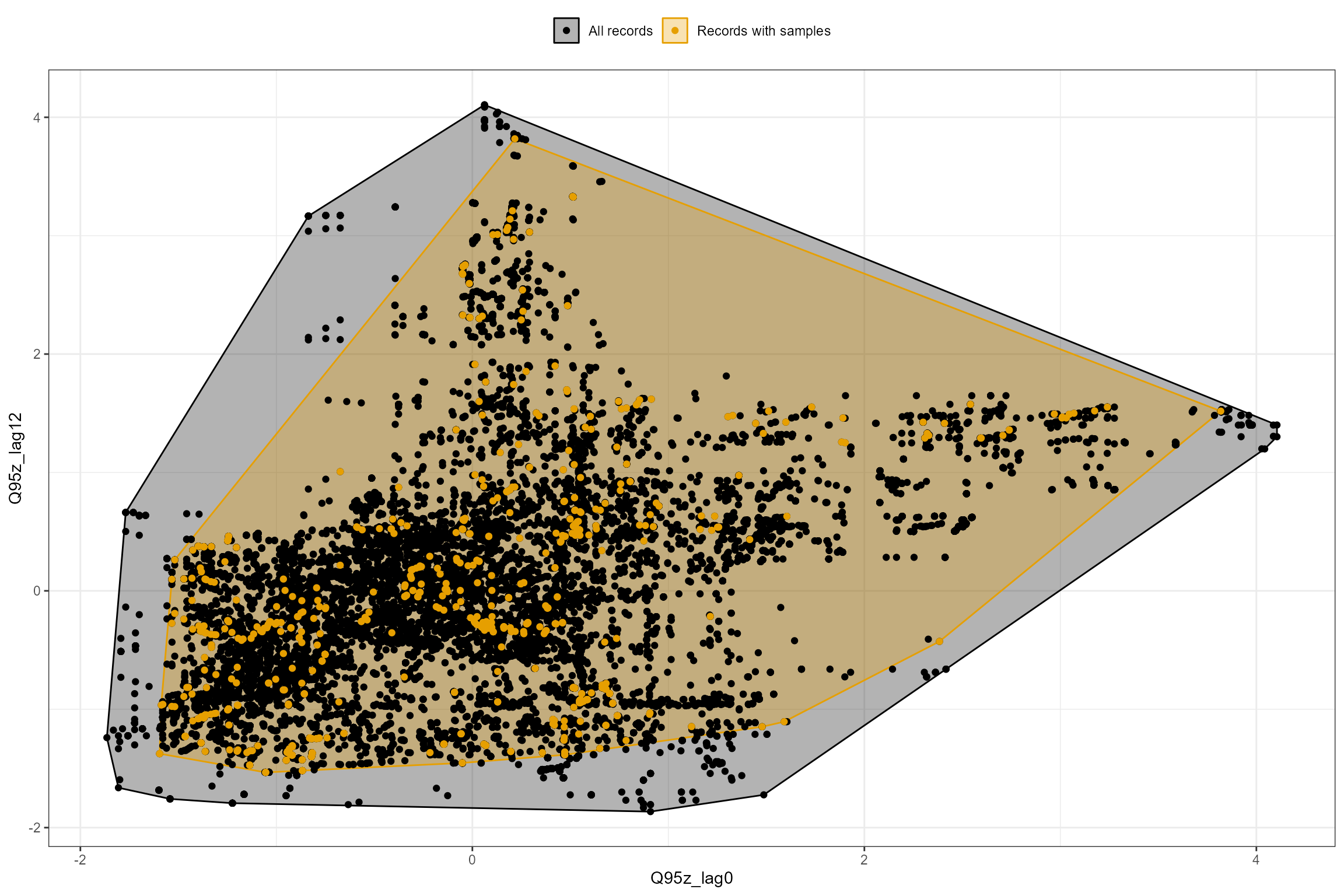
Data preparation
We use pairwise plots to identify highly correlated variables (that might need to be excluded as candidate predictor variables), skewed variables (that might benefit from transformation), and gross outliers (none found).
# produce pairs plot
cs3_he1 %>%
dplyr::select(LTQ95RFR, log10_mean_p, Q95z_lag0, Q95z_lag12, Q95z_lag24, RMHI, RMNI) %>%
scatterPlotMatrix(distribType = 1, corrPlotType = "Text", width = 750, height = 750)To aid model convergence, we also center the year variable to the approximate mid-point of the dataset:
Model calibration
Using a linear mixed-effects model fitted via the
lme4::lmer() function, we model the spatial variation in
the RMHI and RMNI metrics as a function of the long term flow alteration
(LTQ95RFR), and temporal variation in RMHI and RMNI as a
function of flow history over the preceding 1-12 months
(Q95z_lag0), 13-24 months (Q95z_lag12) and
25-36 months (Q95z_lag24).
In addition, log10_mean_p was included as a main effect
to represent general water quality over the previous three years. (We
used a 3 year moving window to mirror the WFD rolling classification
process, however further analysis could be undertaken to compare how
sensitive results are to differing window widths.).
Year_2005 (year, centered so that 2005 = 0) was also
included to account for long-term trends unrelated to general water
quality, (insofar as these are represented by the
log10_mean_p variable).
Site (biol_site_id) was included as a random intercept
to measure spatial variation in RMHI and RMNI that cannot be explained
by patterns in flow alteration and water quality. It was not possible to
fit any random slopes because there were too few macrophyte surveys per
site (an average of 12 per site).
The RMHI and RMNI metrics are very strongly correlated (r = 0.82, as shown in the pairs plot above) and so, not surprisingly, the RMHI and RMNI models produced very similar results. For brevity we show only the RMHI model here.
First we fit a full model containing all of these terms. Note the use
of the lmerTest package, which provides approximate
p-values for fixed effects in summary():
# fit full model using the lmerTest package
cs3_mod1 <- lmerTest::lmer(RMHI ~
Year_2005 +
LTQ95RFR +
Q95z_lag0 +
Q95z_lag12 +
Q95z_lag24 +
log10_mean_p +
(1 | biol_site_id),
data = cs3_he1,
REML = FALSE,
control = lmerControl(optimizer="bobyqa", optCtrl = list(maxfun = 10000)))
summary(cs3_mod1)## Linear mixed model fit by maximum likelihood . t-tests use Satterthwaite's
## method [lmerModLmerTest]
## Formula: RMHI ~ Year_2005 + LTQ95RFR + Q95z_lag0 + Q95z_lag12 + Q95z_lag24 +
## log10_mean_p + (1 | biol_site_id)
## Data: cs3_he1
## Control: lmerControl(optimizer = "bobyqa", optCtrl = list(maxfun = 10000))
##
## AIC BIC logLik -2*log(L) df.resid
## -299.6 -258.5 158.8 -317.6 700
##
## Scaled residuals:
## Min 1Q Median 3Q Max
## -4.0892 -0.4762 0.0744 0.6121 3.8600
##
## Random effects:
## Groups Name Variance Std.Dev.
## biol_site_id (Intercept) 0.03684 0.1919
## Residual 0.03020 0.1738
## Number of obs: 709, groups: biol_site_id, 58
##
## Fixed effects:
## Estimate Std. Error df t value Pr(>|t|)
## (Intercept) 7.757139 0.122986 81.141897 63.073 < 2e-16 ***
## Year_2005 -0.004377 0.002262 581.011523 -1.935 0.0535 .
## LTQ95RFR 0.038800 0.122110 64.499264 0.318 0.7517
## Q95z_lag0 0.008460 0.008752 654.891817 0.967 0.3341
## Q95z_lag12 0.016730 0.009045 654.263814 1.850 0.0648 .
## Q95z_lag24 0.038895 0.009626 675.316586 4.041 5.95e-05 ***
## log10_mean_p 0.041886 0.058286 326.407960 0.719 0.4729
## ---
## Signif. codes: 0 '***' 0.001 '**' 0.01 '*' 0.05 '.' 0.1 ' ' 1
##
## Correlation of Fixed Effects:
## (Intr) Y_2005 LTQ95R Q95z_0 Q95_12 Q95_24
## Year_2005 0.097
## LTQ95RFR -0.798 0.092
## Q95z_lag0 -0.030 0.184 0.052
## Q95z_lag12 -0.006 0.075 0.000 -0.469
## Q95z_lag24 -0.055 0.142 0.029 0.295 -0.549
## log10_men_p 0.442 0.405 0.141 0.036 -0.006 -0.032The p-values from summary() are only approximate and
cannot be relied upon to guide model selection. Nonetheless, some of the
terms appear to be non-significant, suggesting that some model
simplification may be beneficial.
Next we use the HE Toolkit’s model_logocv function to
perform cross validation and guide a backwards elimination process with
the goal of identifying a more parsimonious model. Cross validation -
testing how well the model is able to predict RMHI at each site in turn
when that site is dropped from the calibration dataset - provides a
robust measure of the model’s predictive performance (quantified as the
Root Mean Square Error, or RMSE), and can be used to identify and
eliminate unimportant variables. In this case study, the primary focus
is on assessing the influence of flow alteration on spatial patterns in
RMHI and so we choose to use the model_logocv function,
which puts more emphasis on the model’s ability to explain spatial
variation, over the model_cv function, which puts more
emphasis on temporal variation.
Note that to use the model_logocv function, models need
to be fitted using the lme4 (not lmerTest)
package.
Model simplification is conducted in a stepwise manner, with one term being eliminated at a time, until no further improvement in the RMSE can be achieved. Following this process (not shown for brevity), the final model is:
#fit final model
cs3_mod_final <- lme4::lmer(RMHI ~
Year_2005 +
# LTQ95RFR +
Q95z_lag0 +
Q95z_lag12 +
Q95z_lag24 +
# log10_mean_p +
(1|biol_site_id),
data = cs3_he1,
REML = FALSE,
control = lmerControl(optimizer="bobyqa", optCtrl = list(maxfun = 10000)))
# calculate RMSE for the final model
cs3_mod_final_logocv <- hetoolkit::model_logocv(model = cs3_mod_final,
data = cs3_he1,
group = "biol_site_id",
control = lmerControl(optimizer="bobyqa", optCtrl = list(maxfun = 10000)))Comparing the RMSE values for the full and final models:
# full model
cs3_mod1_logocv[[1]]## [1] 0.2537159
# final model (slightly lower RMSE, so is the preferred model)
cs3_mod_final_logocv[[1]]## [1] 0.2522514Model interpretation
## Linear mixed model fit by maximum likelihood . t-tests use Satterthwaite's
## method [lmerModLmerTest]
## Formula: RMHI ~ Year_2005 + Q95z_lag0 + Q95z_lag12 + Q95z_lag24 + (1 |
## biol_site_id)
## Data: cs3_he1
## Control: lmerControl(optimizer = "bobyqa", optCtrl = list(maxfun = 10000))
##
## AIC BIC logLik -2*log(L) df.resid
## -303.0 -271.1 158.5 -317.0 702
##
## Scaled residuals:
## Min 1Q Median 3Q Max
## -4.0864 -0.4838 0.0754 0.6072 3.8689
##
## Random effects:
## Groups Name Variance Std.Dev.
## biol_site_id (Intercept) 0.03740 0.1934
## Residual 0.03019 0.1738
## Number of obs: 709, groups: biol_site_id, 58
##
## Fixed effects:
## Estimate Std. Error df t value Pr(>|t|)
## (Intercept) 7.741475 0.027475 60.497858 281.764 < 2e-16 ***
## Year_2005 -0.005056 0.002070 557.319468 -2.443 0.0149 *
## Q95z_lag0 0.008141 0.008735 657.865467 0.932 0.3517
## Q95z_lag12 0.016763 0.009043 654.564484 1.854 0.0642 .
## Q95z_lag24 0.039056 0.009615 674.932265 4.062 5.44e-05 ***
## ---
## Signif. codes: 0 '***' 0.001 '**' 0.01 '*' 0.05 '.' 0.1 ' ' 1
##
## Correlation of Fixed Effects:
## (Intr) Y_2005 Q95z_0 Q95_12
## Year_2005 -0.253
## Q95z_lag0 -0.021 0.184
## Q95z_lag12 -0.010 0.085 -0.469
## Q95z_lag24 -0.050 0.170 0.296 -0.549The preferred model with the lowest RMSE score (cs3_mod_final)
included the fixed predictors Year_2005,
Q95z_lag0, Q95z_lag12 and
Q95z_lag24, while the random effects included an intercept
varying by site.
There was no evidence that RMHI was influenced by water quality
(log10_mean_p) or long-term flow alteration
(LTQ95RFR). This may be because because the 58 sites
spanned only a narrow pressure gradient; sites with major water quality
issues were screened out of the calibration dataset, and at only a
handful of sites was the long-term Q95 reduced by more than 50%.
On average, across all sites, there was a weak decreasing (improving) trend in RMHI of ca. -0.005 per year. After accounting for this underlying trend, RMHI was positively associated with all three Q95z flow statistics; the associations were weak, but became stronger and more significant with increasing time lag (i.e. RMHI was associated more strongly with Q95 flows 25-36 months ago than with flows in the immediately preceding 12 months). The finding of a positive relationship is counter-intuitive as higher RMHI scores are associated with species that grow in habitats with lower flow velocities. The inclusion of additional, longer time lags might be warranted to explore whether this is a genuine result or an artefact of the flow statistics used in the model. If we consider it to be genuine we should attempt further interpretation with reference to the morphology of the sites in the model and the identity of the dominant macrophyte species driving the RMHI response.
Model diagnostics
The diag_lmer function produces a variety of diagnostic
plots for a mixed-effects regression (lmer) model. Below we create model
diagnostic plots for the final model (cs3_mod_final).
# generate diagnostic plots
cs3_diag_plots <- hetoolkit::diag_lmer(
model = cs3_mod_final,
data = cs3_he1,
facet_by = NULL)These include:
- Fitted vs observed values. This plot shows the relationship between the fitted (predicted) and observed (true) values of the response variable. If the model fits the data well, the points should be clustered around the diagonal 1:1 line, which represents a perfect fit (fitted = observed). Here we can see the model provides a reasonably good fit to the data, but with a slight tendency to under-predict high RMHI values and over-predict low RMHI values (which is very common in regression modelling).
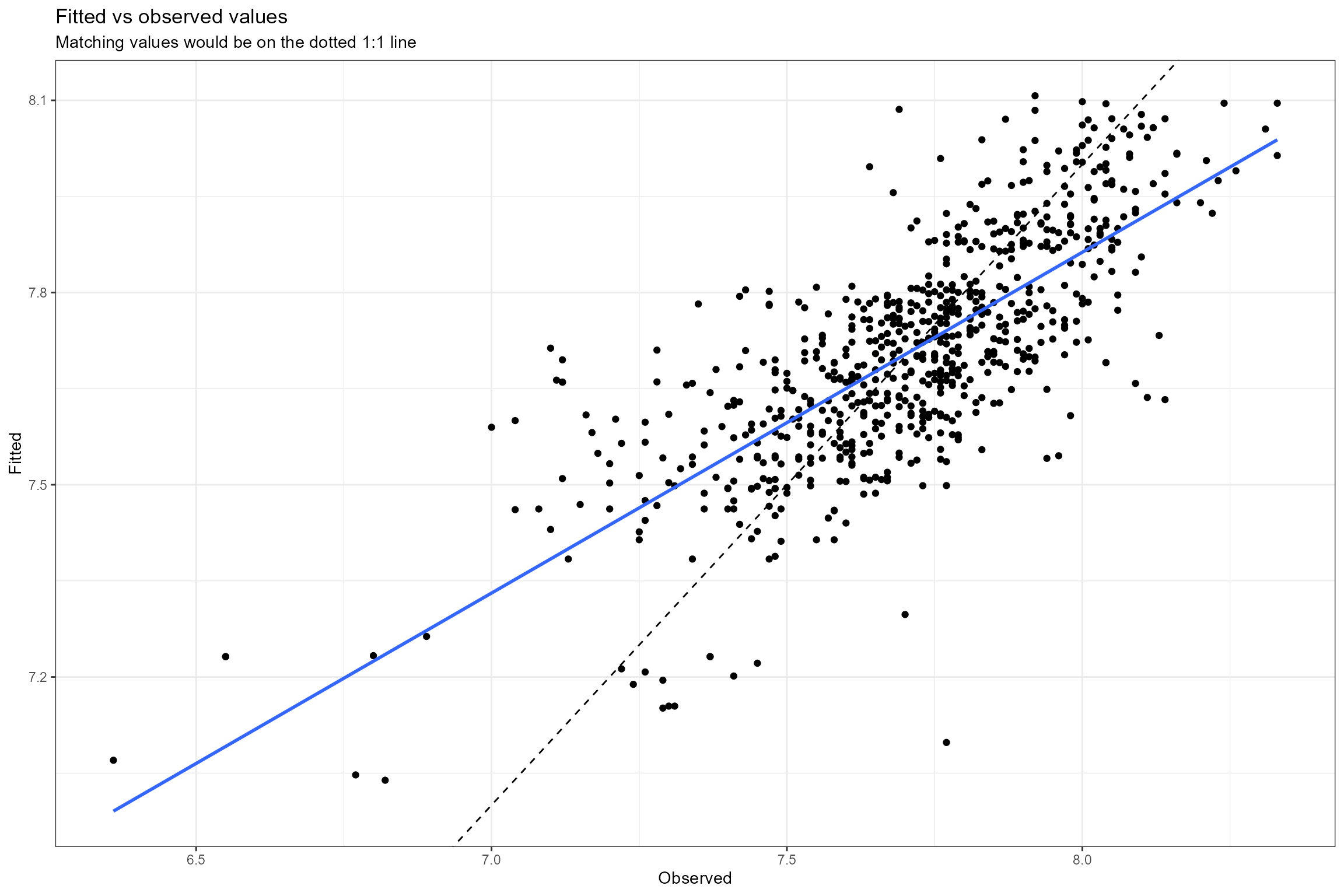
- Normal probability plot. This is a graphical technique for verifying the assumption of a Normally-distributed error structure. The model residuals are plotted against a theoretical Normal distribution in such a way that the points should form an approximate straight line. Here we can see that the residuals conform closely to a Normal distribution, but with slightly more variance than expected.
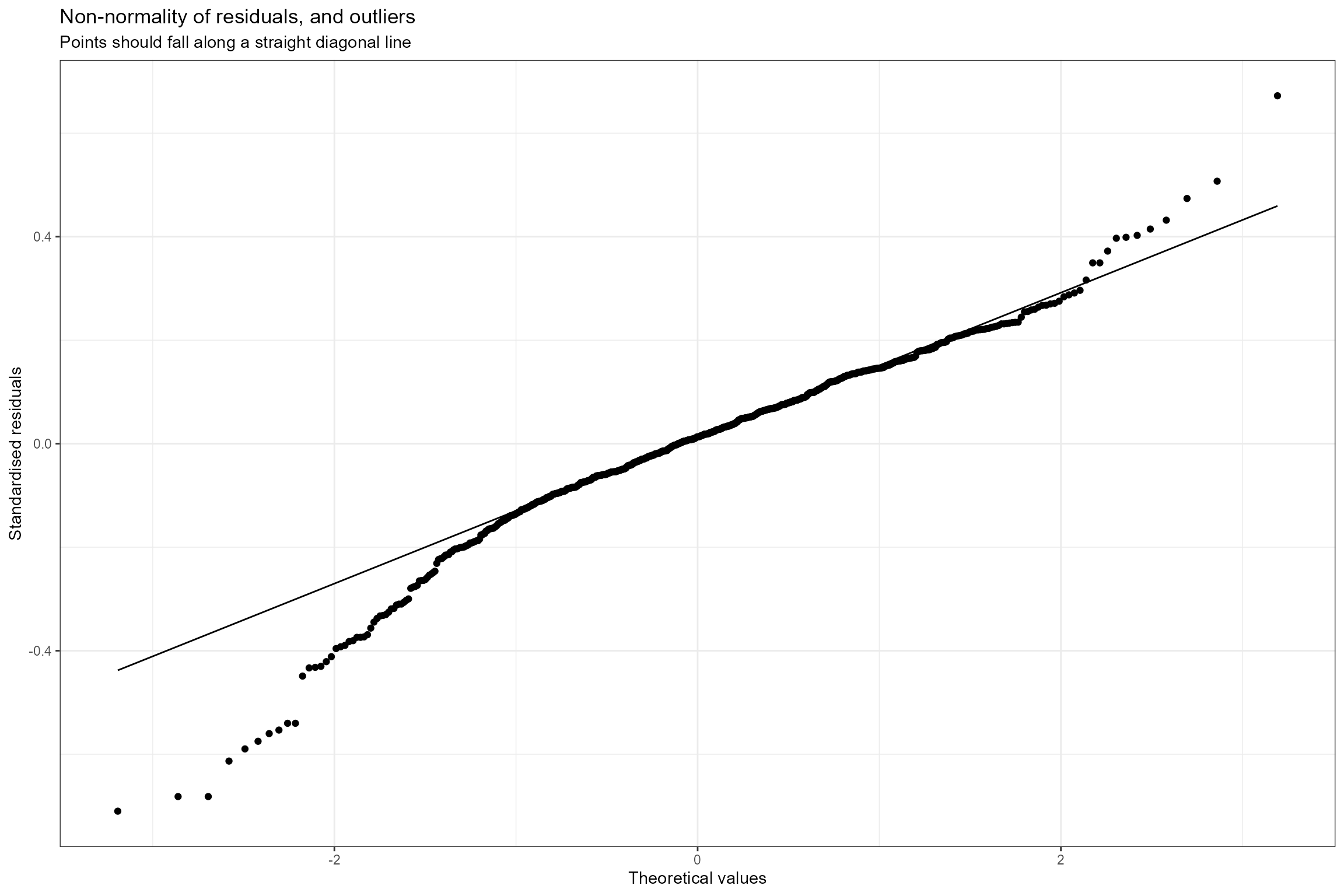
- Residuals vs fitted values. This plot checks the assumption of homogeneous variances, which states that the error variance should be constant regardless of what value the response takes. Here we can see that the residuals have a similar amount of vertical scatter at all fitted values of the response, so this assumption is verified.
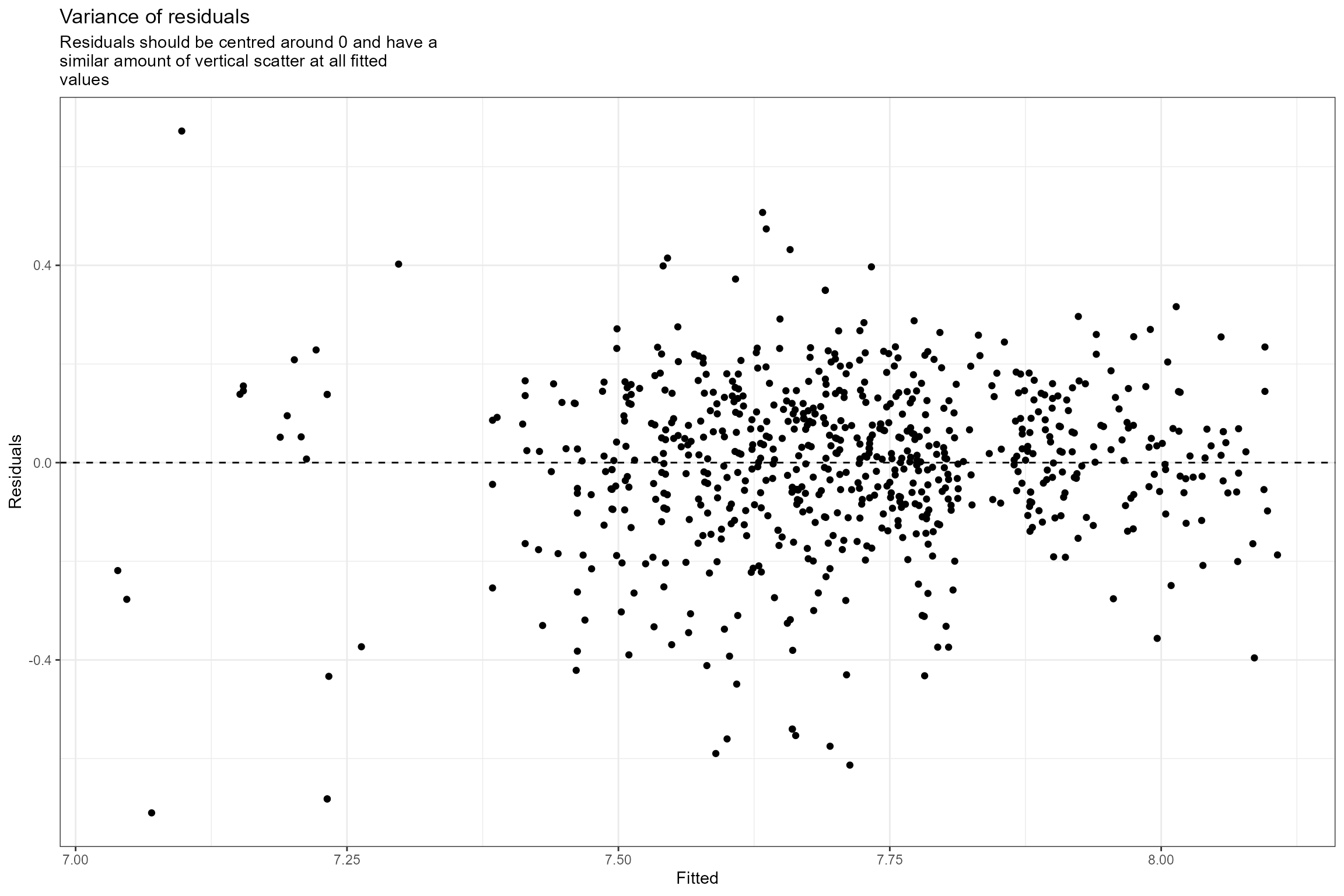
- Histogram of residuals. This is an alternative to plot 2 for verifying the assumption of Normally-distributed errors. Here we can see that the probability distribution of the model residuals (shown by the pink shaded area) is fairly similar to a perfect Normal distribution (shown by the blue line).
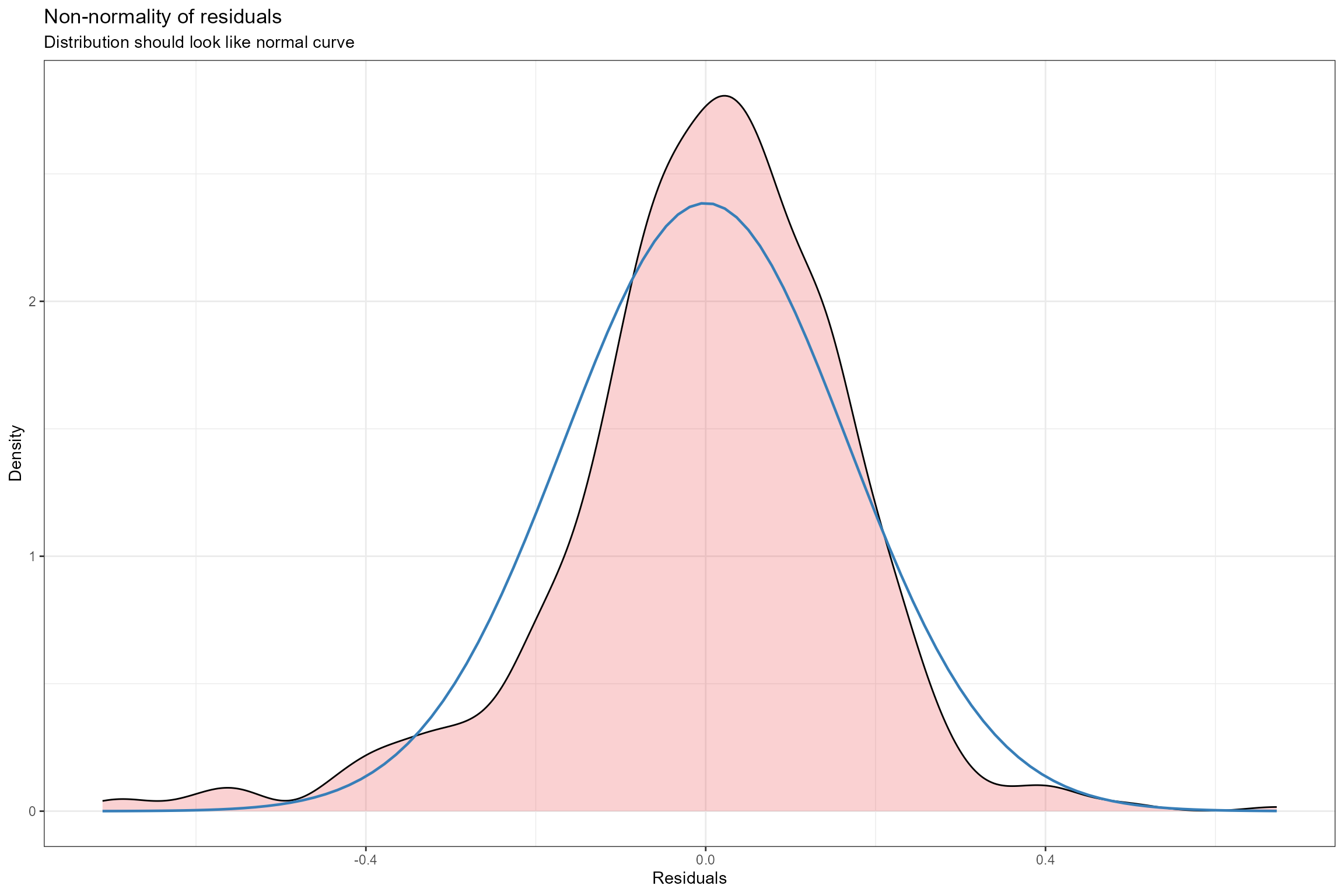
- Residuals vs fixed predictors. To verify the assumption of linearity, the model’s residuals are plotted against each of the fixed predictors in turn. If the relationship between the response and each predictor is truly linear, then there should be no trend in the residuals. We can see that the linear (red) line fitted to the residuals is horizontal, indicating that that the strength of the linear effects has not been over- or under-estimated. And the loess-smoothed (blue) line is also close to horizontal, indicating that the relationships are approximately linear.
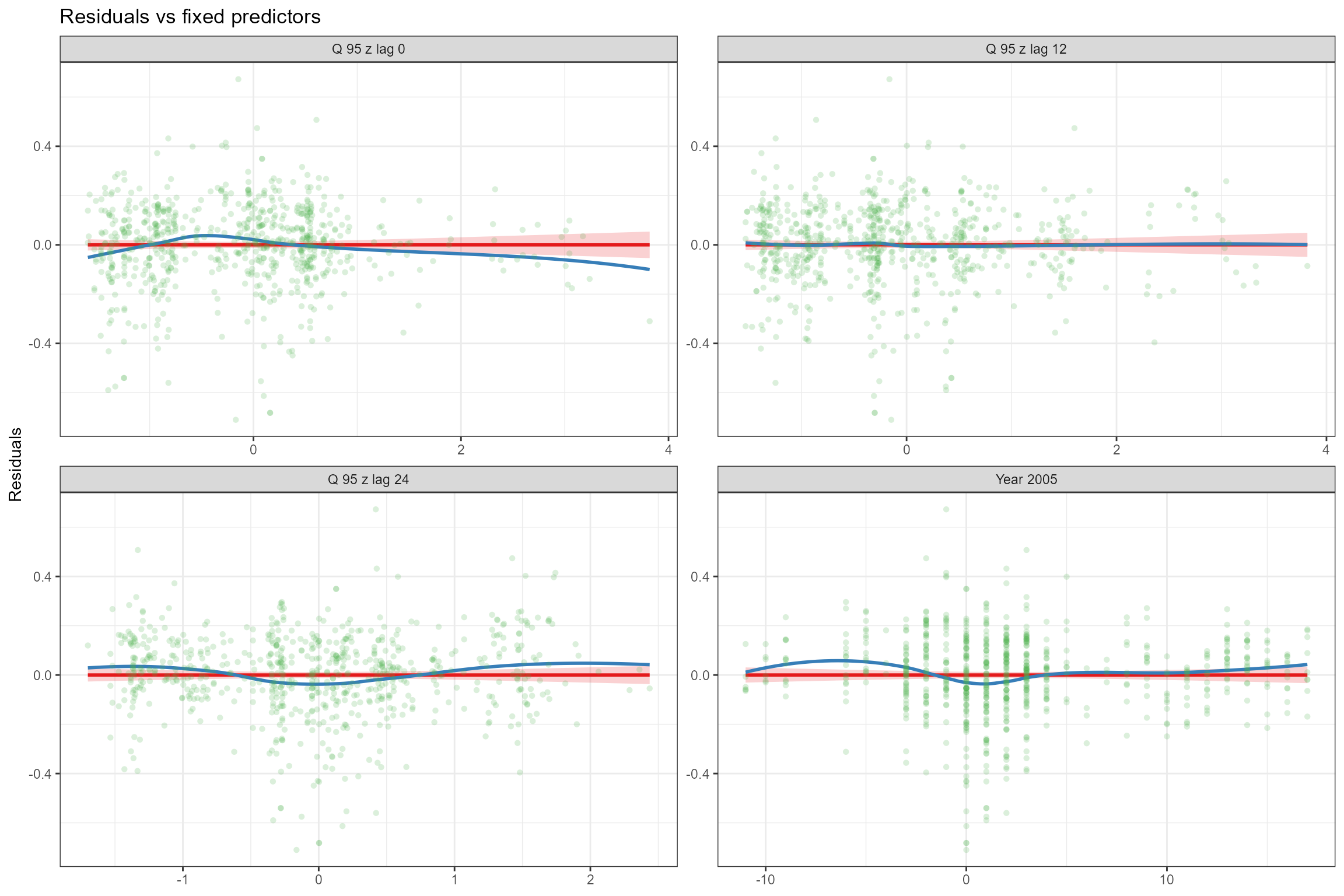
Other useful diagnostic plots for lmer models
include:
- Caterpillar plots, for visualising the random effects for each site.
Our final model only has a random intercept, so the plot shows the
estimated random effect (expressed as a deviation from the global
intercept) for each site (
biol_site_id). Sites coloured blue are those where, all else being equal, the mean RMHI is higher than average, and red sites have lower-than-average RMHI.
sjPlot::plot_model(model = cs3_mod_final,
type = "re",
facet.grid = FALSE,
free.scale = FALSE,
title = NULL,
vline.color = "darkgrey")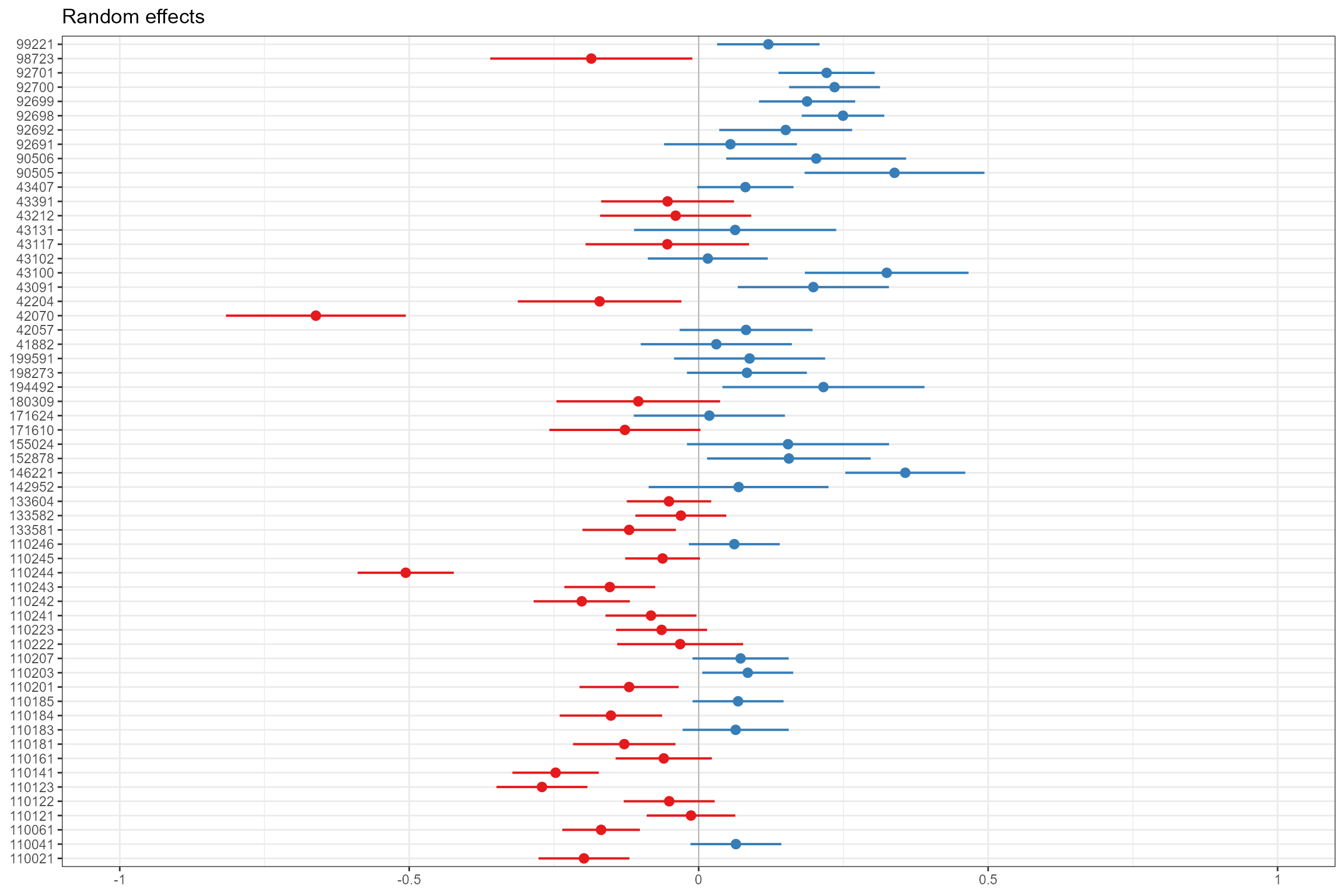
- Partial effects plots, for visualising the modelled effect of each
fixed predictor variable in turn when other continuous predictors are
held constant at their mean values and factors are fixed at their
reference level. This confirms the strong negative association between
RMHIandYear_2005, and a positive effect ofQ95z_lag0,Q95z_lag12andQ95z_lag24.
sjPlot::plot_model(model = cs3_mod_final,
type = "pred",
pred.type = "fe",
facet.grid = TRUE,
scales = "fixed", terms = "Year_2005")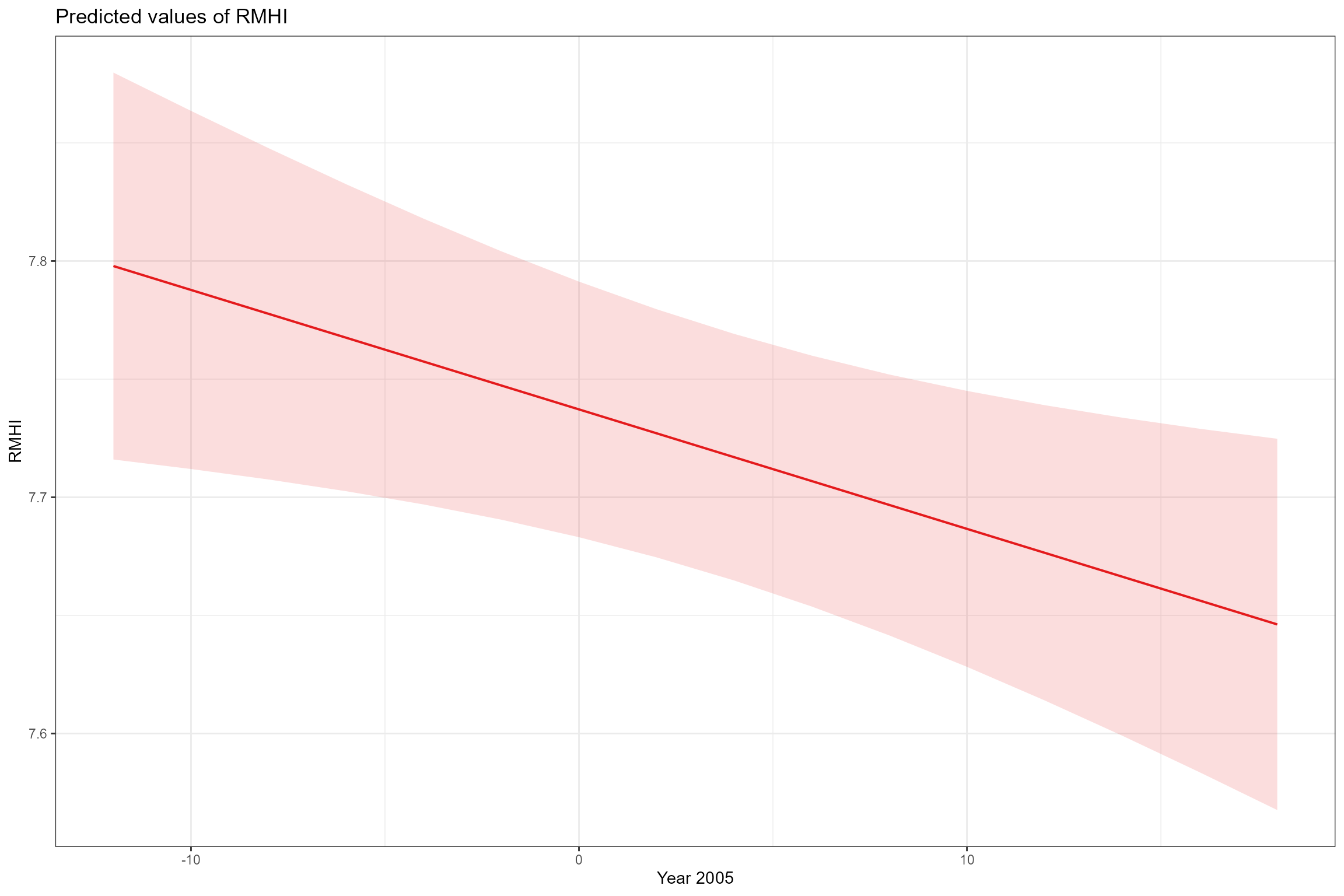
sjPlot::plot_model(model = cs3_mod_final,
type = "pred",
pred.type = "fe",
facet.grid = TRUE,
scales = "fixed", terms = "Q95z_lag0")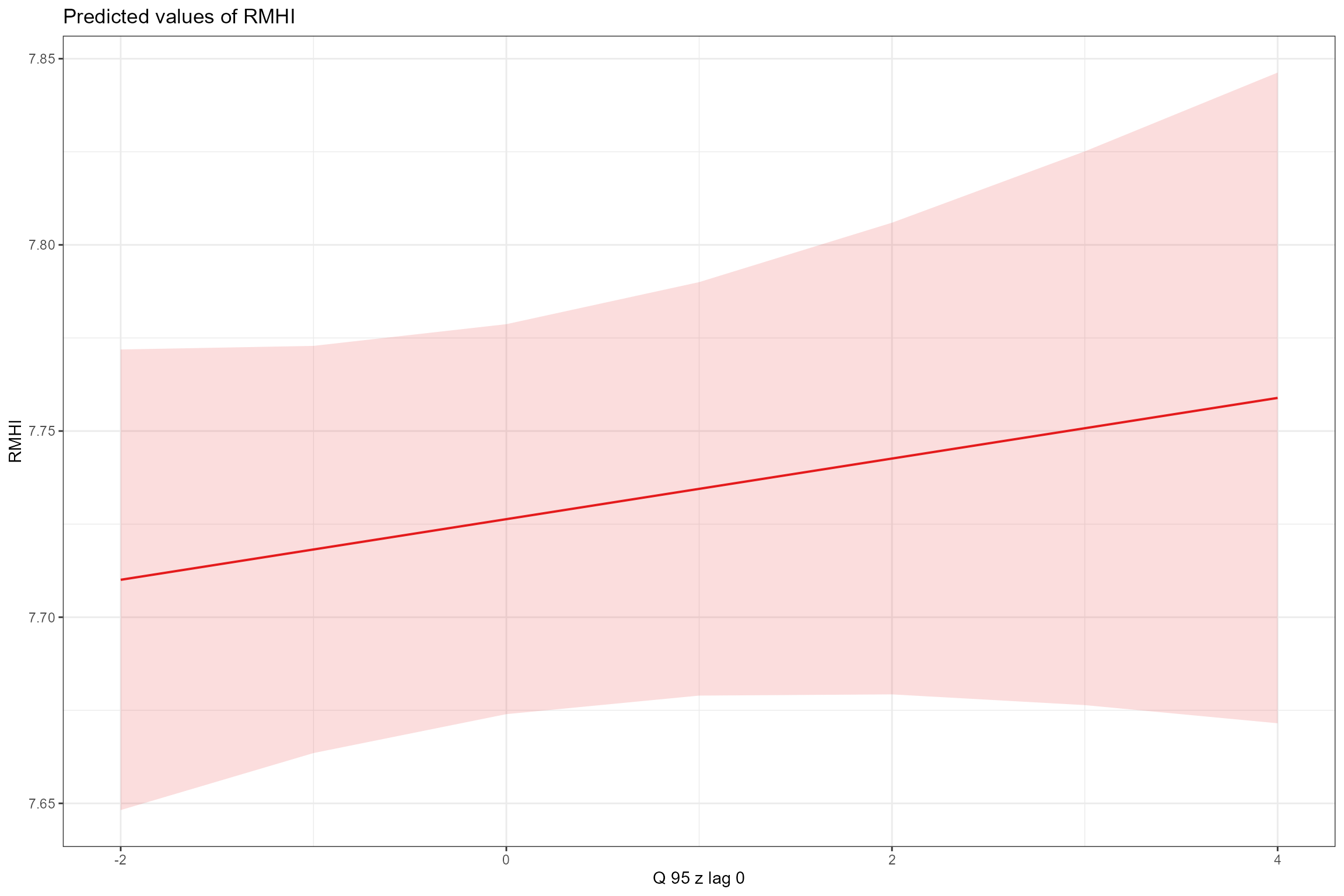
sjPlot::plot_model(model = cs3_mod_final,
type = "pred",
pred.type = "fe",
facet.grid = TRUE,
scales = "fixed", terms = "Q95z_lag12")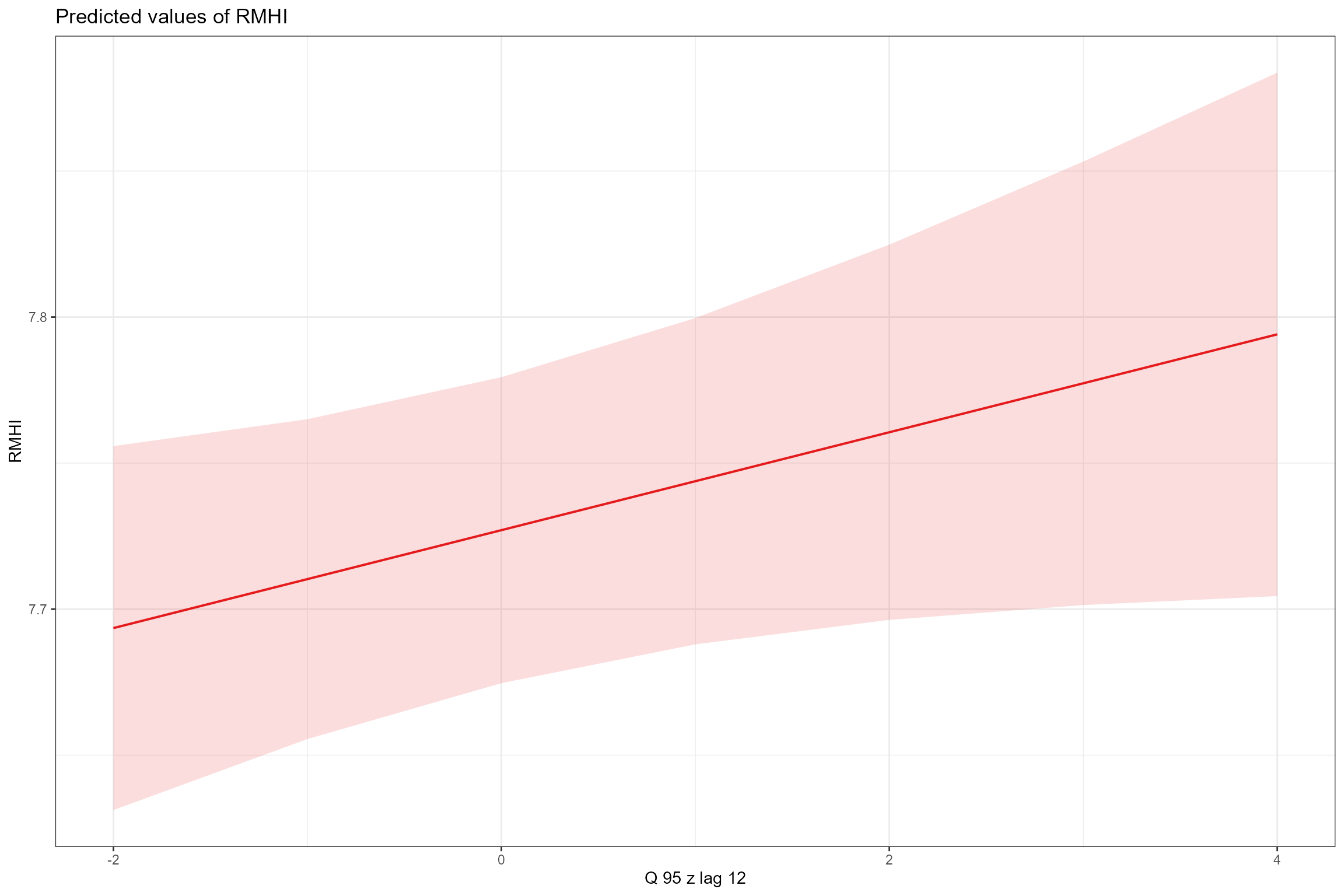
sjPlot::plot_model(model = cs3_mod_final,
type = "pred",
pred.type = "fe",
facet.grid = TRUE,
scales = "fixed", terms = "Q95z_lag24")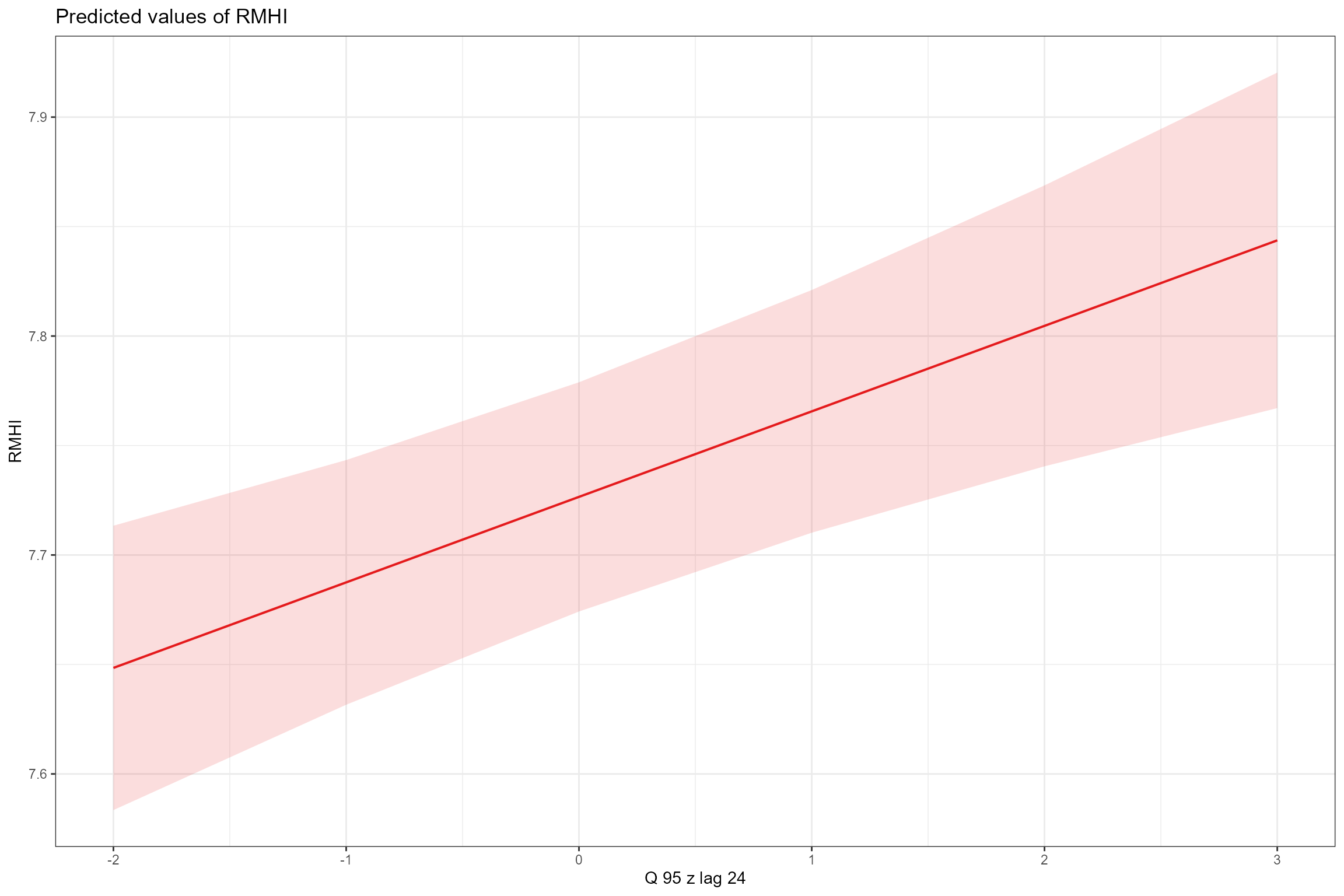
Scenario Analysis
Having calibrated a model using the flows experienced historically, we can use the final model to predict RMHI under alternative flow scenarios. For instance, we can make predictions of RMHI under naturalised flows; the difference between the predictions under historical and naturalised flows then provides a measure of how much abstraction pressure is affecting the macrophyte community.
The final model did not include the flow alteration variable
LTQ95RFR (if it had, this variable could be fixed at 1 to
represent an absence of flow alteration under a naturalised scenario),
but it did include three flow history variables (Q95z_lag0,
Q95z_lag12 and Q95z_lag24). Below we use the
calc_flowstats function to calculate these Q95 flow
statistics for naturalised flows. The function includes the facility to
standardise the statistics for one flow scenario (specified via
flow_col) using mean and standard deviation flow statistics
from another scenario (specified via ref_col). For example,
if flow_col = naturalised flows and ref_col =
historical flows, then the resulting statistics can be input into a
hydro-ecological model that has previously been calibrated using
standardised historical flow statistics and used to make predictions of
ecological status under naturalised flows.
# Use calc_flowstats() function to calculate Q95z (this may take a few minutes)
cs3_natural_scenario_flowstats <- hetoolkit::calc_flowstats(data = cs3_flowraw_wide,
site_col= "flow_site_id",
date_col= "Date",
flow_col= "Naturalised",
ref_col = "Historical",
imputed_col= NULL,
win_start = "1985-01-01",
win_width = "1 year",
win_step = "1 month",
date_range = NULL)
# Extract data frame of time-varying flow statistics, and select only essential columns
cs3_natural_scenario_flowstats <- cs3_natural_scenario_flowstats[[1]] %>%
dplyr::select(flow_site_id, win_no, start_date, end_date, Q95z_ref) %>%
dplyr::rename(Q95z = "Q95z_ref")
# Extract data from historical flow stats
cs3_historical_scenario_flowstats <- cs3_flowstats1 %>%
dplyr::select(flow_site_id, win_no, start_date, end_date, Q95z)Create the prediction data and join with the flow data
# Create a prediction data set
cs3_predict_biol_data <- expand.grid(
biol_site_id = unique(cs3_biol_all$biol_site_id),
Year = seq(1995,2018)
)
# Add year_2005 variable and a date variable
cs3_predict_biol_data <- cs3_predict_biol_data %>%
dplyr::mutate(Year_2005 = Year - 2005) %>%
dplyr::mutate(date = as.Date(paste0(Year, "-08-15"), format = "%Y-%m-%d"))
# Join flow data
cs3_natural_he <- hetoolkit::join_he(biol_data = cs3_predict_biol_data,
flow_stats = cs3_natural_scenario_flowstats,
mapping = cs3_metadata,
lags = c(0, 12, 24),
method = "A",
join_type = "add_flows")
cs3_historical_he <- hetoolkit::join_he(biol_data = cs3_predict_biol_data,
flow_stats =
cs3_historical_scenario_flowstats,
mapping = cs3_metadata,
lags = c(0,12,24),
method = "A",
join_type = "add_flows")Now we can use the predict function to predict RMHI
under both the naturalised and historical scenarios, and plot the
results. We can see how the “historical” line describes the patterns in
the historical data (the black points), and interpret the difference
between the historical and naturalised scenarios as the effect of flow
alteration. In this example, the historic and naturalised predictions
are broadly similar, though with some evidence that flow alteration is
altering RMHI scores at a subset of sites.
# Make predictions
cs3_natural_he$predict <- predict(cs3_mod_final, newdata = cs3_natural_he)
cs3_historical_he$predict <- predict(cs3_mod_final, newdata = cs3_historical_he)
# Create a data frame with the predicted values, biol_site_id, date and scenario (natural or historical),
# ready for plotting
cs3_predicted_data <- rbind(
data.frame(value = cs3_natural_he$predict, condition = "natural",
biol_site_id = cs3_natural_he$biol_site_id, date = cs3_natural_he$date),
data.frame(value = cs3_historical_he$predict, condition = "historical",
biol_site_id= cs3_historical_he$biol_site_id, date = cs3_historical_he$date)
)
# Plot the predictions, with the true (measured) values as points for reference.
ggplot(cs3_predicted_data, aes(x = date, y = value, color = condition)) +
geom_line(size = 1) +
geom_point(data = cs3_biol_all, aes(x = date, y = RMHI, color = "measured"), size = 0.7, colour = "black") +
facet_wrap(~ biol_site_id, ncol = 4) +
labs(y = "RMHI") +
theme(axis.title = element_text(size=18), axis.text = element_text(size = 16),
strip.text = element_text(size=18), legend.text = element_text(size=16),
legend.title = element_text(size = 16))